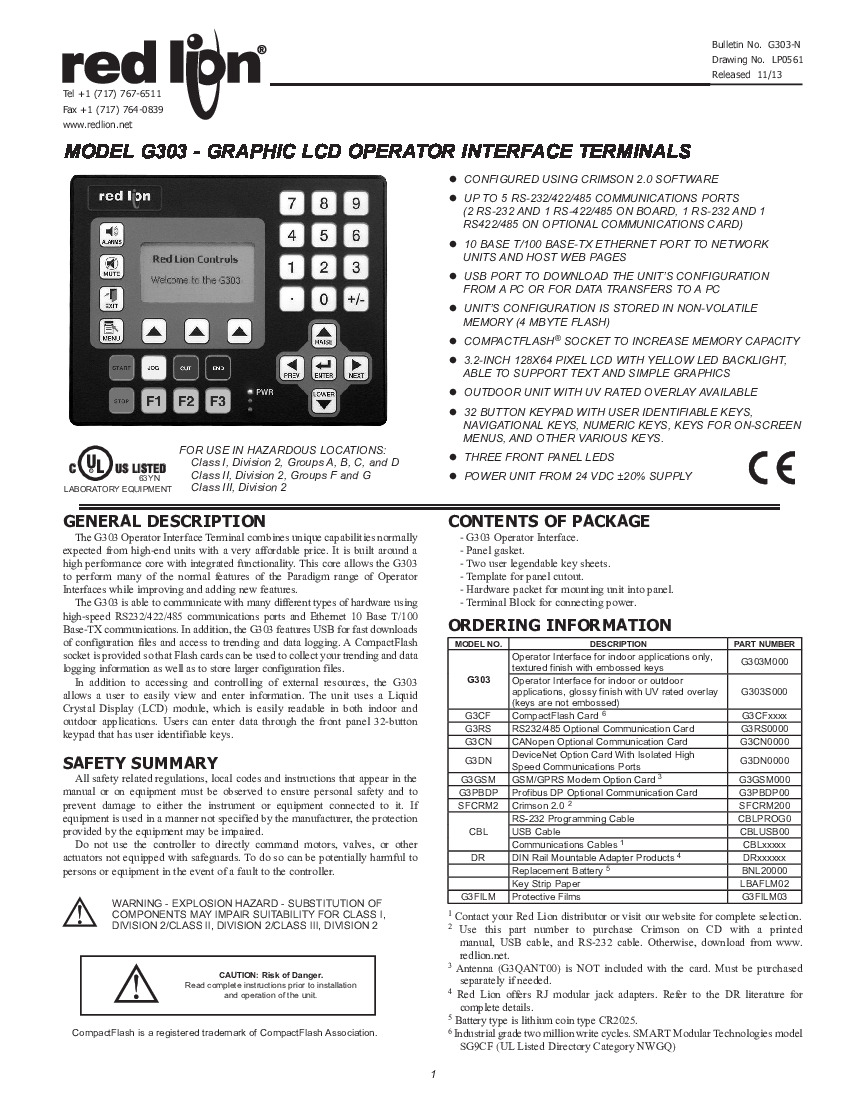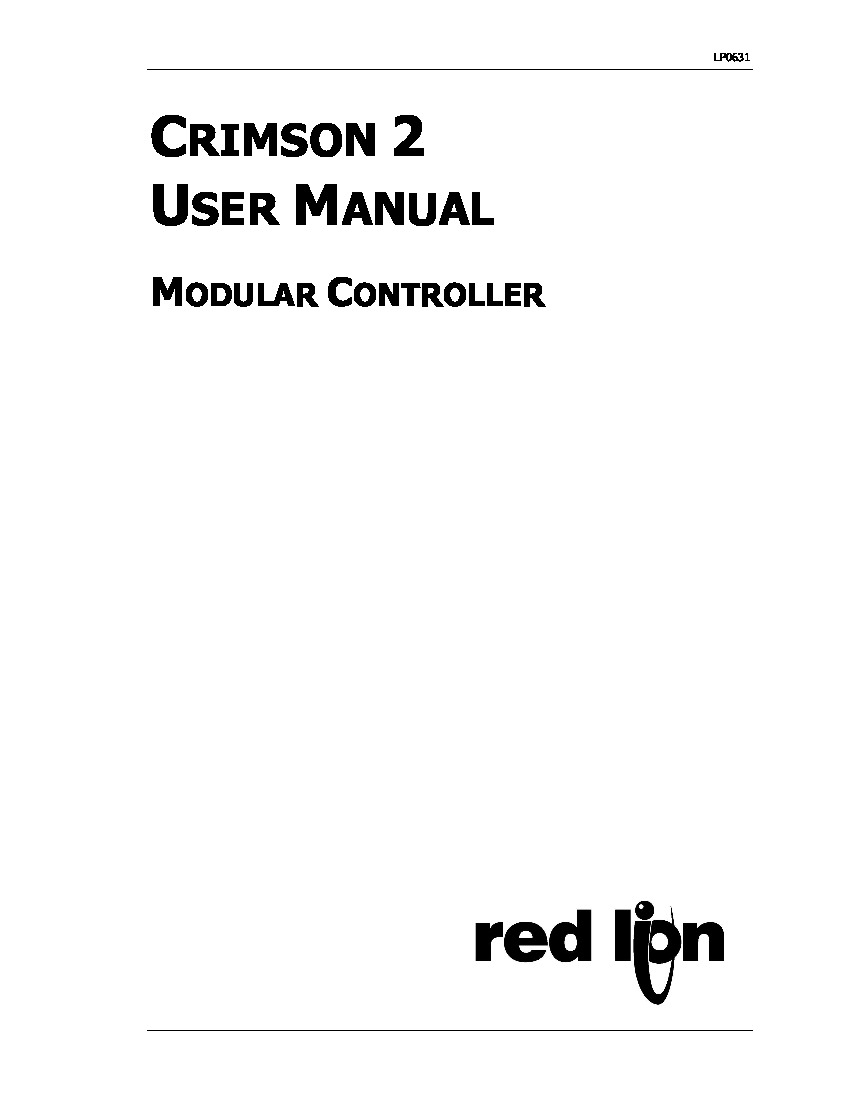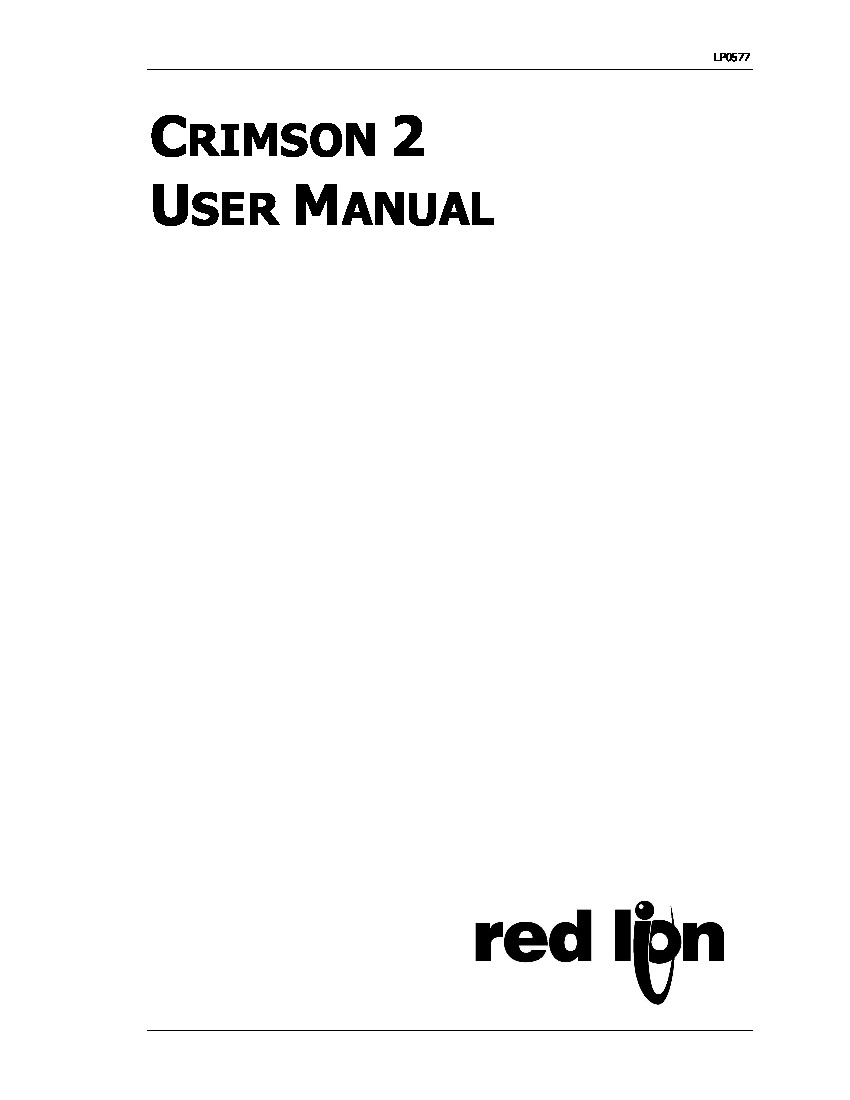About the G303S000
The G303S000 HMI produced by Red Lion as part of the G3 Series HMIs to be used in indoor and outdoor applications can control and access a variety of extraneous resources allowing the model to easily enter and view information on the 3.2” pixel LED screen. All of the data required to run this unit will be entered through the thirty-two-button keypad. The keypad has easily identifiable keys for the user.
The software used with this HMI is Crimson 2.0 software which can be configured to the user's liking, ensuring that all of the features are completely up to date. There are several different port types, which are a USB port, a CompactFlash card, and RS232 PGM ports which are used to configure the G303S000 device alongside the Crimson software. If the CompactFlash card has been chosen to configure this device the firmware and files needed to program this device will be put on the card and then inserted into the device and powered on.
The Ethernet communications are vital to the operation of the G303S000 model. The communication will be established at the 10 Base-T or 100 Base-TX ports. Two LEDs are used to indicate the status of the Ethernet connection. If the bi-color LED is amber it indicates the HMI is using the 100 Base-TX communication, with a green LED indicating that the HMI is using 10 Base-T communication. If the LED is yellow flashing it shows that data is currently being transferred, with a solid yellow LED indicating that the ethernet link has been established.
All of the associated LEDs and their colors can be found in the Red Lion G303-N Bulletin which is attached above.