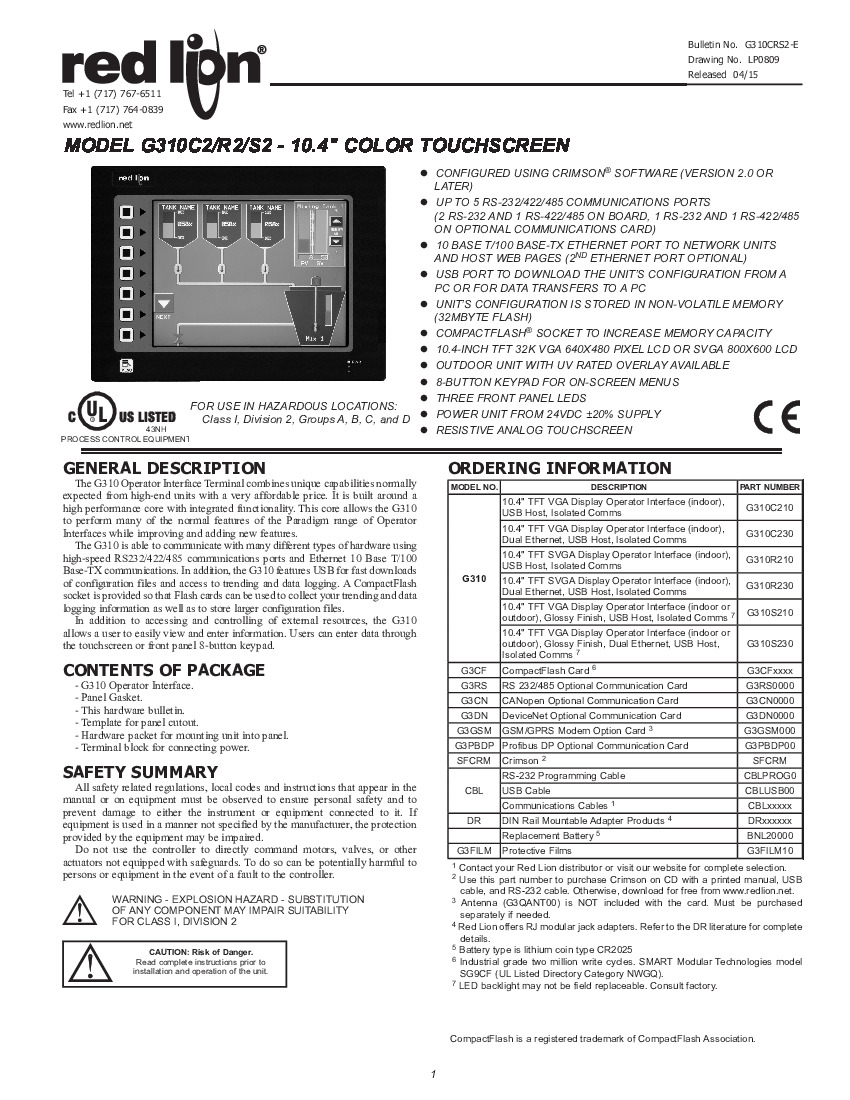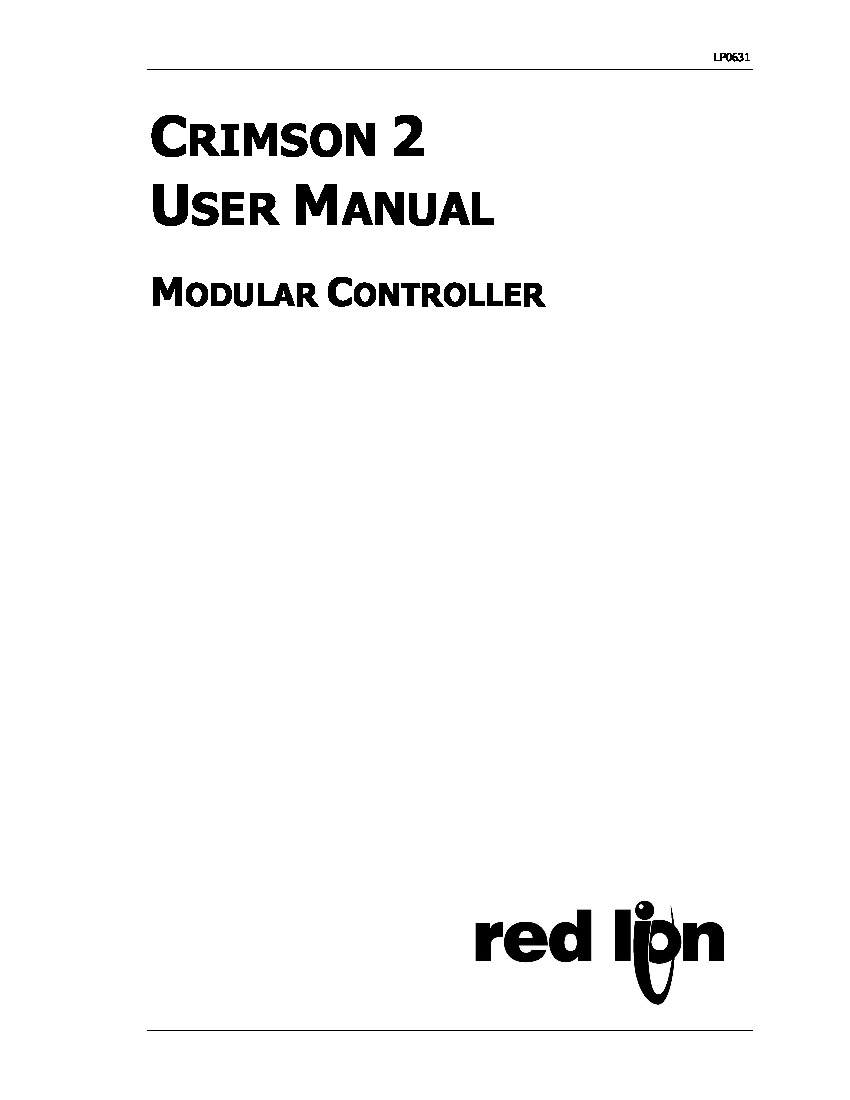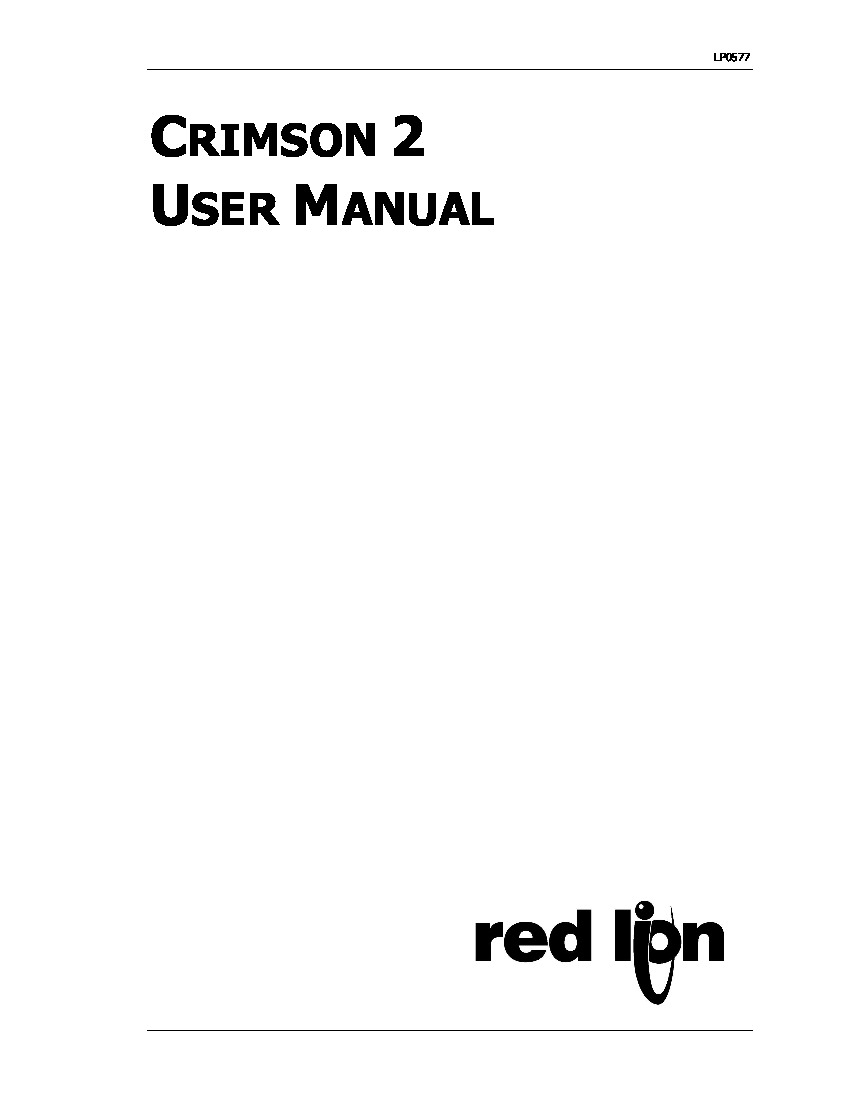About the G310R210
Operator interface terminal G310R210 is one of the Red Lion models with a USB host, isolated comms, and a 10.4" TFT SVGA display. The model is one of two G310R2 models.
The standard power requirement of the G310R210 operator interface terminal is twenty-four volts of direct current with a power supply rating of sixteen watts. It is unknown whether or not the user can purchase an adapter to extend the terminal's power supply. The G310R210 panel can draw less than the required power depending on the chosen options used on the device; some of the features used with the panel can increase the power drawn from the conjoined power supply; some of the options that can increase the power drawn from the terminal are the CompactFlash card, additional Crimson software features, and an optional communications card. Information on the installation procedures for the optional communications card can be found in the G310CRS2-E 10.4” Color Touchscreen Product Manual from Red Lion on page eight.
The main communication ports on the G310R210 module are labeled as RS422/485 comms ports and can be connected with an Allen Bradley device. The associated port that can be used on the Allen Bradley device is labeled as a DH485 port. Something that should be noted concerning connecting the Allen Bradley and G310R210 devices is that under no circumstances should a standard DH485 cable be used.
The optional expansion CompactFlash card can add extra memory to the device. To access the data on the CompactFlash card, a driver must be installed on the conjoining computer, which will be installed with the Crimson 2.0 Software available from Red Lion. If the G310R210 model has already been configured through the USB port, the driver needed has already been installed to the terminal.