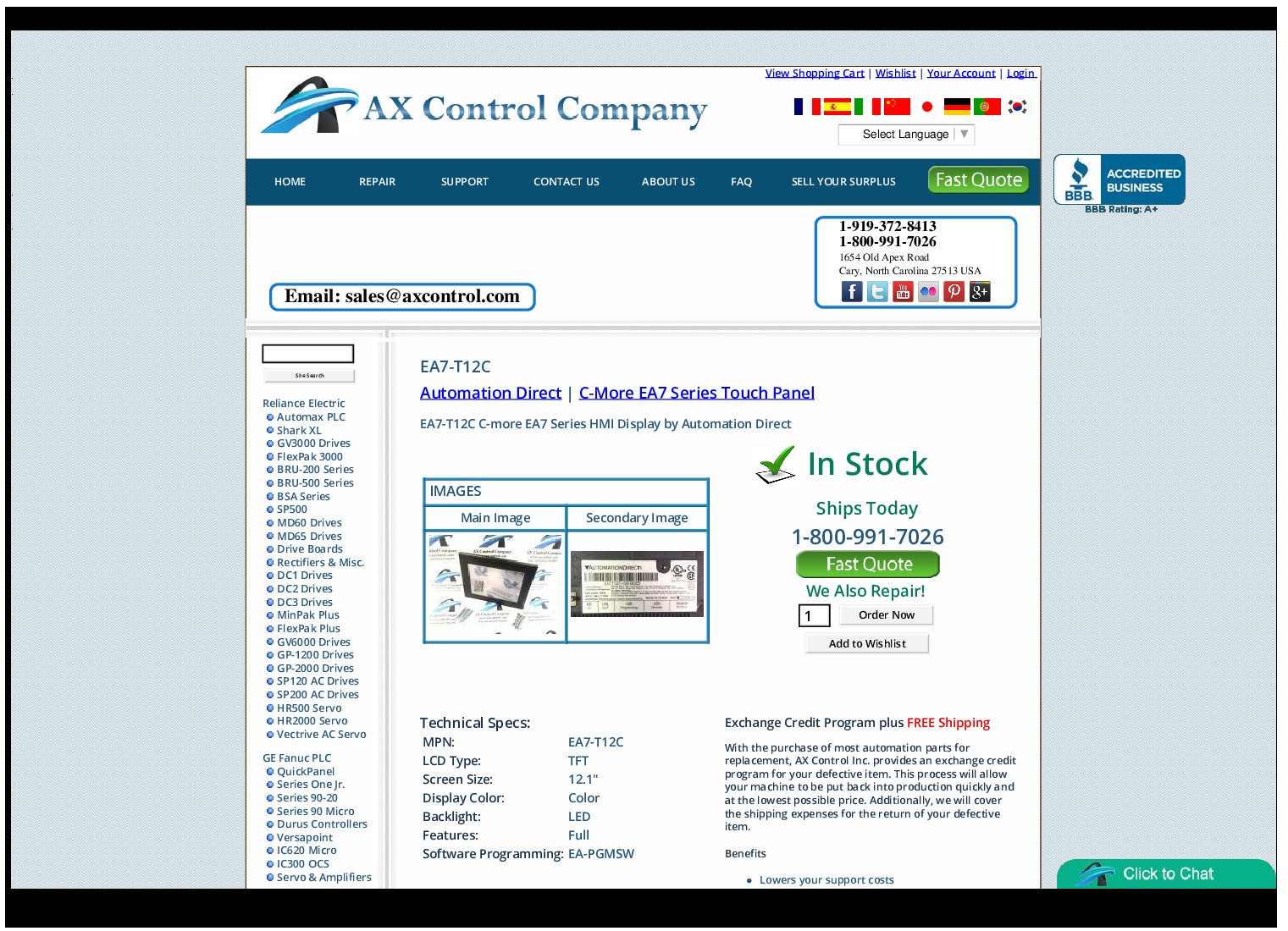About the EA7-T12C
The EA7-T12C unit is a C-More EA7 Series Touch Panel Human-Machine Interface. The EA7-T12C unit was designed and manufactured by Automation Direct.
The EA7-T12C HMI has a 12-inch color LCD screen with an 800 x 600 pixel SVGA resolution. The EA7-T12C unit has the following features built directly into the HMI: one ethernet port, one serial port, two USB ports, and has one memory card slot.
The EA7-T12C C more touch panel has a NEMA 4/4X enclosure and a CPU of 400 MHz. The VDC of the EA7-T12C unit is 24 with a 20.4 to 28.8 VDC operating range. This particular HMI has a backlight that can be easily replaced by the user and a 50,000-hour half-life. The EA7-T12C unit has the capability to support CompactFlash. In addition to all of those features, the EA7-T12C unit’s brightness can be easily changed from a range between 1 and 7, with the 7 settings being the default. The EA7-T12C unit uses either an EA-12-BULB, EA-12-BULB2, or a non-replaceable LED for its light source.
The overall depth of the EA7-T12C HMI upon installation is 3.102 inches or 78.8 millimeters. The small size of the EA7-T12C HMI means that the user can have total flexibility in the placement when installing it into their facility.
To install the programming software on the EA7-T12C HMI, make sure that you at least have the following system requirements on your PC: 333 MHz or higher processor clock speed, a keyboard and a mouse, a super VGA color video adapter, and a monitor with at least 800 x 600 pixels resolution (although higher is recommended), 300 MB of hard disk space free, 128 MB of RAM free, a CD-ROM drive for installing the software, a USB or ethernet port, and Windows XP or newer operating system.
The EA7-T12C HMI has an approximate weight of 4.00 lbs. or 1.81 kg., without including any of the packaging materials that AX Control includes to ensure that the package will arrive at the customer without any damage whatsoever.
To find out more about the EA7-12C, including the location of the alarm screen for this model, please refer to the Automation Direct C More manual.