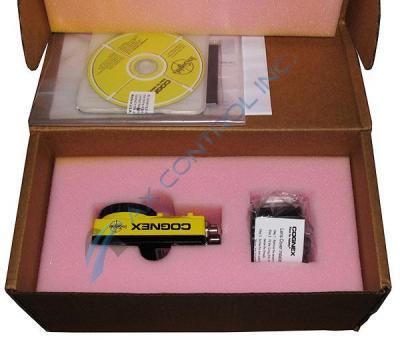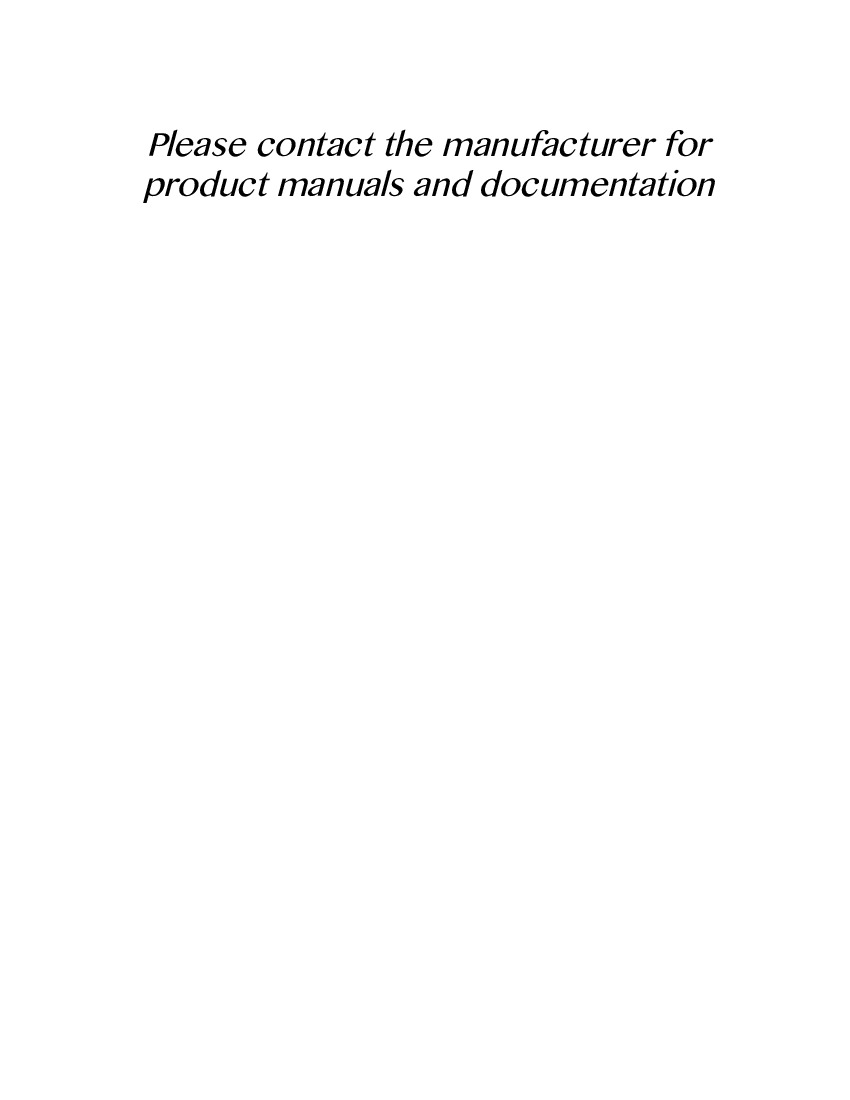About the IS5411-00
4.4.3 is the earliest firmware you can use the In-Sight IS5411-00 Vision System is In-Sight device. At a minimum, make sure the firmware has that level firmware.
Before you install the IS5411-00, consider that the device must be supplied with 24VDC ±10% power at 500mA maximum. The In-Sight IS5411-00 Vision System features Power, Network Status, and Network Traffic indicator LEDs. It also contains two user-configurable indicator LEDs.
The LEDs are a easy way to check the status of the device. The Power LED light might blink while the device powering up. This indicates normal function. It the Power LED changes to amber, the device is powering down. This might happen when you press the power button to shutdown the unit.
The In-Sight IS5411-00 Vision System contains a 10/100 BaseT Ethernet port. The port uses a RJ-45 connector. You can use the RJ-45 connector to make Ethernet connections to other devices. If the Ethernet is not working you check some items. Make sure the adapter is powered up and all ports are working. Check all the cables between the adapter and the network.
Are the cable secure, are they physically in good condition. Make sure the LED lights don’t indicate a problem. If you can check the configuration setting and make sure all the settings are OK. Also, check the device drivers to make sure they are up-to-date. You can go to the web site and search for a newer driver and download it and install it. Check to see if that resolves the issue.
It also has a RS-232C serial port. The breakout cable is an optional device and is sold separately. It is very useful for making a power connection and several signal connections.