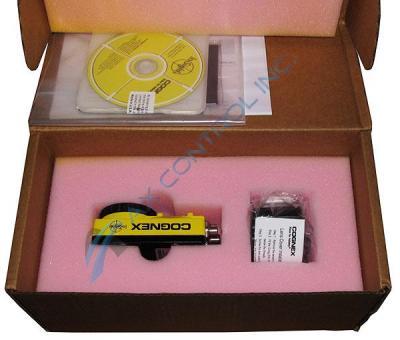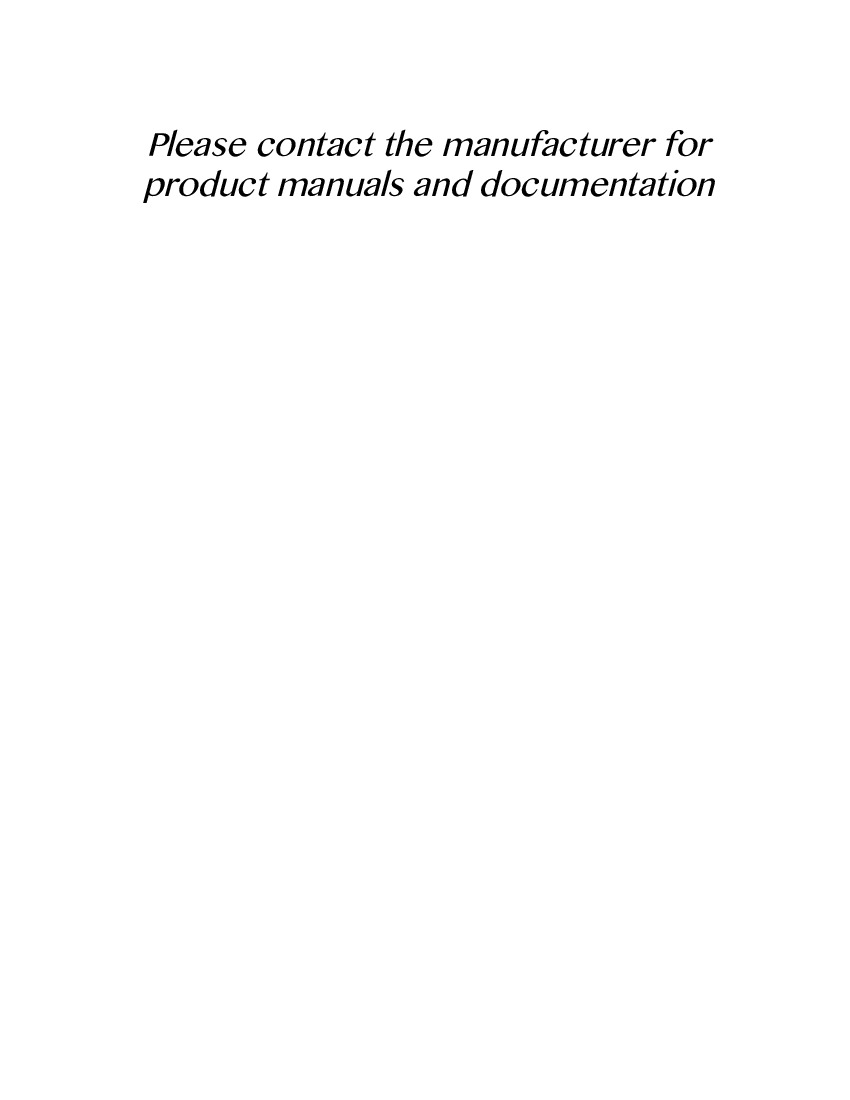About the ISS-5100-0000
The image bit depth of the In-Sight ISS-5100-000 Vision System is 256 grey levels (8 bits/pixel) at 60 full frames per second. The minimum firmware requirement for the ISS-5100-000 is In-Sight version 4.4.3.
Before you install the ISS-5100-000, consider that the device power consumption is 24VDC ±10% at 500mA maximum.
Installation of the In-Sight ISS-5100-000 Vision System is performed by following the next sequence of steps.
-
Check to see if the lens is installed. If not, remove the thread protector if one is in place. Then install the lens. The lens is easily scratched. So try not to touch the lens with your bare hands.
-
Next, install all cables, including the Ethernet cables. Make sure they are firmly in place.
-
Install the breakout cable. It provides power and several signal connections.
-
Turn on the device and install the configuration software.
-
You can then log on to the software and configure the system as needed.
To find and fix a problem is easy with the device. If you have changed any components or made any changes to the network, remove the changes and reinstall the old parts. See if that fixes the problem by restoring power. If the problem persists, the next step is to return device drivers and firmware to the older versions that were installed. Also, you can disconnect old cables and power cords and reinstall the old cables and power cords.
Check to see if errors codes are produced by the problem. A good source of help is to follow all information about the codes. Another important step is to check the LEDs on the device. The LEDs show the status of the network. It also shows if power is being supplied to the device and if the power check is passed. Another LED shows if there is network activity.