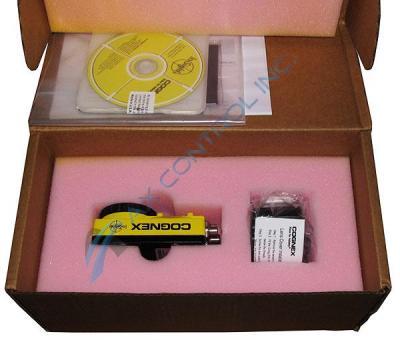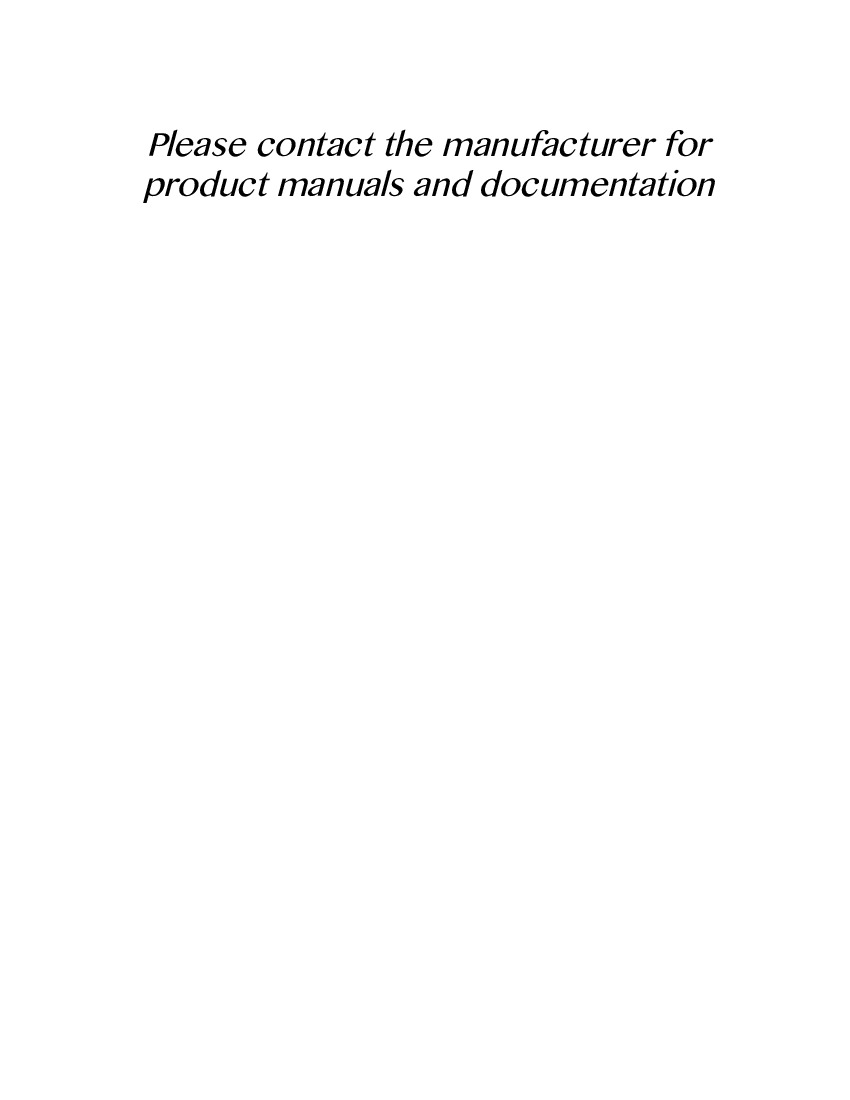About the ISS-5401-0000
The In-Sight IS5401 Vision System features one 10/100 BaseT Ethernet port with an RJ-45 connector and one RS-232C port for serial communications. The breakout cable provides the connection for, power, trigger, and high-speed outputs.
If a problem arises you can take many steps to find any problems and hopefully resolve any issues.
-
Check to see if the power supply is functioning. Replace it if it is not working properly.
-
Turn off the device and all devices in the network.
-
Make sure there are no issues between the devices causing the devices to not be compatible. This might arise and you can check the web for information.
-
Check all signal cables and power connections. Check that the connections are firmly seated and that the cables are in good condition. Replace any cables with new ones and disconnect cables and reconnect them.
-
Turn on all devices and check the status LEDs. Also, check for any error codes that might be available.
The In-Sight IS5401 Vision System features Power, Network Status, and Network Traffic indicator LEDs. It also contains two user-configurable indicator LEDs.
The condition of the Power LED might provide information about the state of the device. If no power is reaching the device, the Power LED is OFF. If the device has power and is working with no issues, the Power LED is ON. If power is present but the device is not functioning as designed, the Power LED blinks fast. If the device is receiving power and it preparing to start, the Power LED blinks slowly.