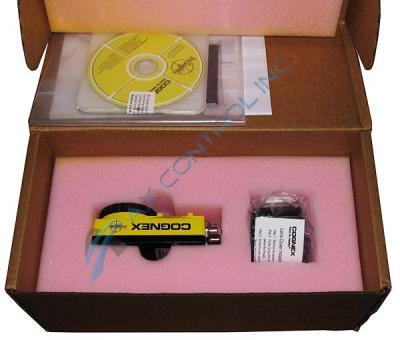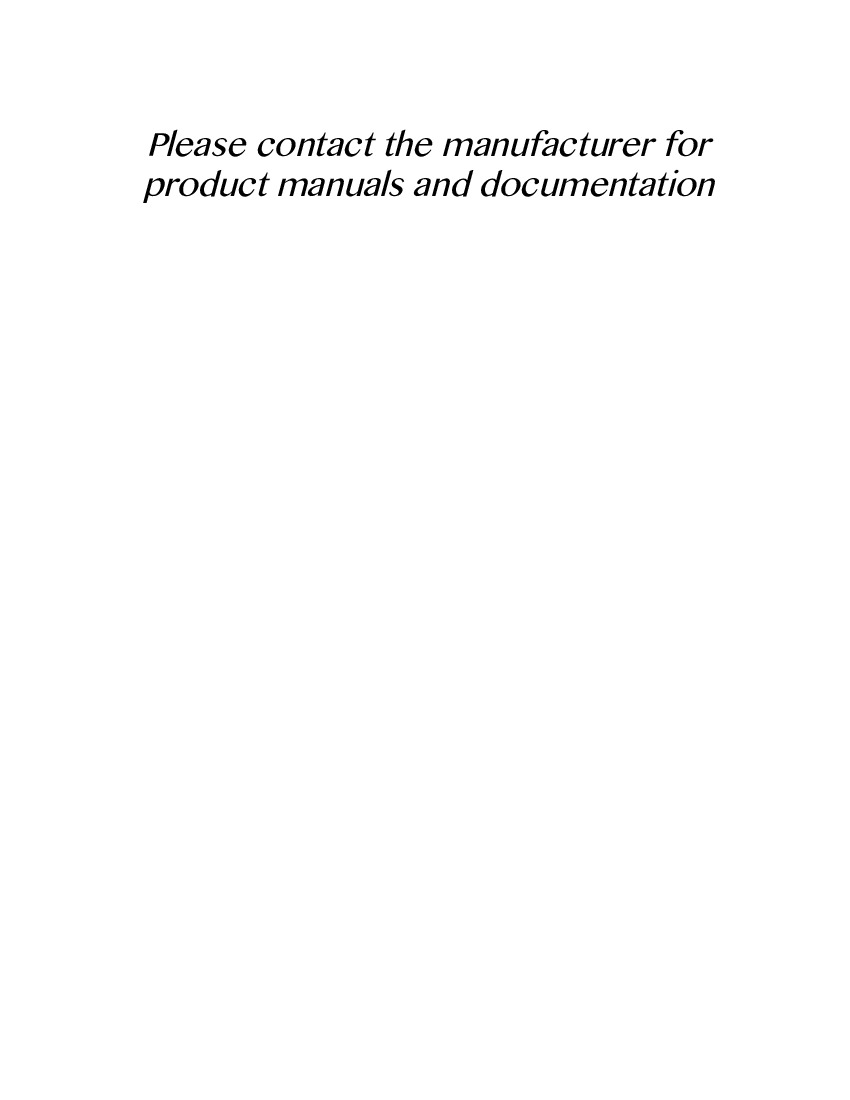About the ISS-5600-0000
The image bit depth of the In-Sight ISS-5600-0000 Vision System is 256 grey levels (8 bits/pixel) at 60 full frames per second.
The minimum firmware requirement for the ISS-5600-0000 is In-Sight version 4.4.3.
Before you install the ISS-5600-0000, understand that the device power consumption is 24VDC ±10% for at least 600 mA. The maximum short circuit current rating is less that 8A. The power supply must be marked Class 2 or Limited Power Source (LPS). The power supply must be UL or NRTL listed. Follow the guidelines carefully because any other voltage might put the device at risk of failure. It also creates the risk of fire and shock.
Installation of the In-Sight ISS-5600-0000 Vision System is performed by following the next sequence of steps.
-
First you must install the lens that comes with the device. A device might cover the threads as a protector. Remove the thread cover, position the lens over the threads, and twist the lens into place. Do not screw the lens too tight.
-
Cabling is installed next. For a network connection, install an Ethernet cable. Also for an electrical connection and other signal connections, plug in the breakout cable. The two connectors are side-by-side on the In-Sight ISS-5600-0000 Vision System.
-
Power on the In-Sight ISS-5600-0000 Vision System and verify that power is on.
-
Loading the configuration software enables you to start the configuration process.
-
Start the software and configure the In-Sight ISS-5600-0000 Vision System to your requirements.