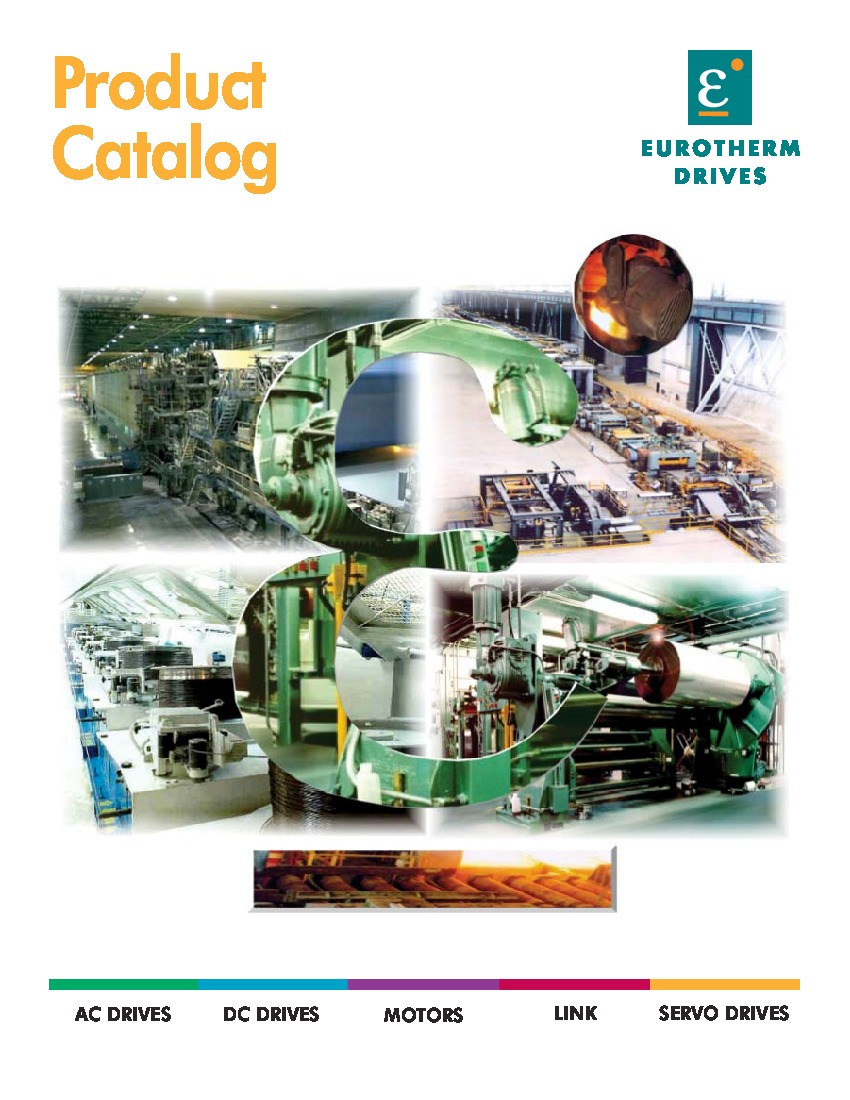About the 620L-0450-400-0010-US-ENW-0000-000-B0-000-000
The Eurotherm 620L-0450-400-0010-US-ENW-0000-000-B0-000-000 enables speed control of induction motors with an encoder. It also provides for a co-processor and ports for a fibre optic communications network.
The control panel is a standard feature of the 620L-0450-400-0010-US-ENW-0000-000-B0-000-000. It is the interface you can use to control the operation of the device. Remote control mode is the default operating mode when you first turn on the 620L-0450-400-0010-US-ENW-0000-000-B0-000-000. When in Remote control mode, you can edit and update the application program and only use keys that are active for that purpose. The Up, Down, Escape, Menu, Prog, and Local/Remote keys are active.
They are used to navigate through the menus that allow you to change parameters that control the behavior of the device. For example, the configure drive menu enables you to easily configure the parameters that control the motor. The diagnostic menu gives you access to the diagnostic parameters. The serial menu enables you to set up the device for serial communications.
Local control is another mode. Use it to directly control the 620L-0450-400-0010-US-ENW-0000-000-B0-000-000. You can use the keys to command the motor to spin in a forward or reverse motion. Or, set the speed as either Jog speed, or Run speed. Jog and Run are motor speeds you can define as parameters. Stop is another command available from pressing a key.
The control panel also features a two-line display. It is used for the display of menus in the Remote control mode. When you first start the device, the model number displays on the display.