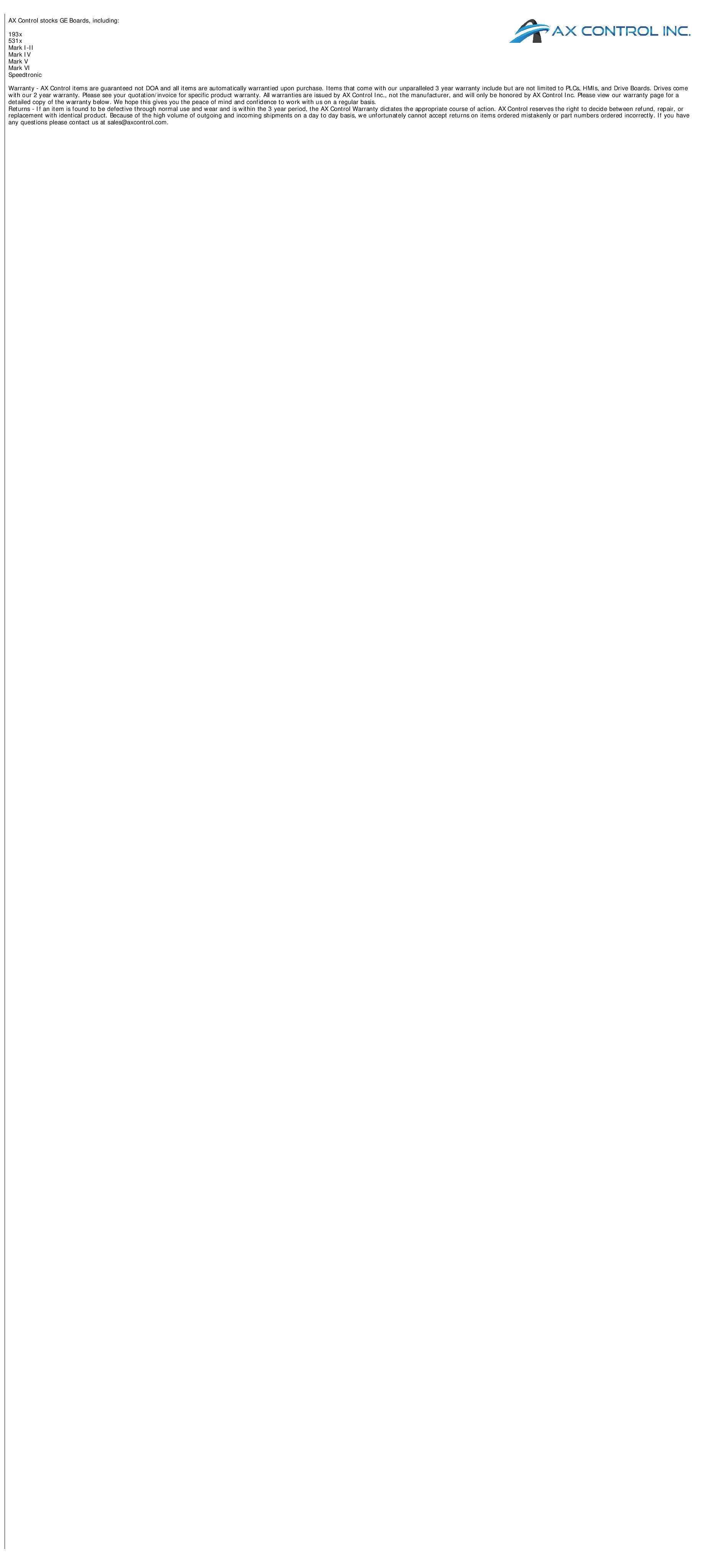About the 531X122PCNALG1
The GE Power Connection Board 531X122PCNALG1 is a renewal part for multiple original equipment power connection boards. To enable the GE Power Connection Board 531X122PCNALG1 to be compatible with multiple original boards that it can replace, you must set two jumpers. The jumpers are JP1 and JP2 and they configure the DC armature voltage range. To set the G1 voltage at 500 VDC and the G2 at 700 VDC you leave the jumper pins uncovered and you can save the jumper for future use. To configure the G1 voltage at 240 VDC and the G2 voltage at 550 VDC, insert one jumper over pins P3 and P4. For JP2, insert the jumper over pins P5 and P6.
To replace the existing board, you first must disconnect all power to the drive. You might want to confer with someone familiar with the installation to ensure that all power is disconnected. If you don’t disconnect all power, a serious risk of electric shock, electric burns, or damage to equipment exists.
Before you start to work on the drive and the boards, make sure you have a grounding strap available to protect the board from the buildup of static electricity. One end of the strap is clipped to the workbench on an unpainted metal surface. The other end is wrapped around your arm. In this way, any static electricity finds its way to the grounded workbench or other metal surface.
Carefully note all cables that are connected to the defective board and create labels you can attach to the cable that identify the connectors.