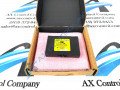About the DS200GASCF1A
This DS200GASCF1A printed circuit board product offering was originally manufactured by General Electric, specifically for placement in their Mark V Turbine Control System Series, as revealed above. As you have probably been able to gather based off of its full extended series name, the Mark V Series that this DS200GASCF1A Board was specifically manufactured for has specific applications in the management and control systems of popular and compatible wind, gas, and steam turbine automated drive assemblies. With this DS200GASCF1A PCB's Mark V Series' alternative energy applications in mind, it is still true that this DS200GASCF1A PCB's Mark V Series is largely an obsolete General Electric product offering, as it was discontinued for manufacture in one of the many years past its initial release. With this being true, this DS200GASCF1A Device's greater Mark V Series is definable as a highly-sought GE product series anyways, as it exist as one of the finally-developed General Electric product series to make use of the patented Speedtronic control system technology first introduced alongside the rollout of the Mark I Series in the later 1960s. This DS200GASCF1A PCB, while definable as a Software PROM Set in its own right, is not the originally-developed product of this specific Mark V Series functional role; that would be the DS200GASCF1 parent Software PROM Set missing this DS200GASCF1A PCB's A-rated functional product revision.
Hardware Tips and Specifications
As with any General Electric printed circuit board made useful to our new and reconditioned inventory here, Mark V Series or not, this DS200GASCF1A Software PROM Set's originally-introduced functionality is introduced with its normal Mark V Series assembly's acceptance of a specific series of functionality-inducing hardware components and component specifications. The GE Software PROM Set DS200GASCF1A features two PROM modules for use with GE Speedtronic Mark V boards. The PROM modules in the GE Software PROM Set DS200GASCF1A store the configuration parameters for the drive. The configuration parameters control the operation of the drive while the drive is online and operating normally. To configure the drive two options are available. One is to use the control panel to scroll through the menu driven options. The options give you access to different sections of the configuration. Use the keys on the keypad to make changes to the configuration. This option is designed for making small edits to the configuration. This DS200GASCF1A printed circuit board is not surrounded by a plethora of originally-introduced instructional manual documentation online for the purposes of this DS200GASCF1A personalized product page; most likely a function of its General Electric legacy product series attribution. With this in mind, the DS200GASCF1A functional product number itself can be considered a major source of DS200GASCF1A Board hardware details; coding for these is a series of consecutive functional naming components. For example, the DS200GASCF1A functional product number begins with the dual-functional DS200 series tag delegating this DS200GASCF1A PCB's normal Mark V Series assembly as well as its domestic original manufacture location. Some of the other specific hardware details revealed through the DS200GASCF1A functional product number includes this DS200GASCF1A PCB's:
- GASC functional product abbreviation
- F1 style of PCB surface coating
- Group one Mark V Series product grouping
- A-rated functional product revision
The easiest and fastest method for making edits is to download the file to a laptop. A full function editing program is available that you can use to make major edits to the file. Once you have completed the edits, you can download the file back to the drive. The advantage of using this method is that the configuration file can be downloaded to other drives that can use the same configuration. One important factor to keep in mind is that the PROM modules can be erased and reloaded with a new file. This gives the modules added flexibility. Another important factor is that the modules are easily damaged by static electricity. That is, the files on the module can be corrupted by static. To avoid the damage, wear a wrist strap and always store the module in a static protective bag. Remove the module from the bag only when you are installing the module.