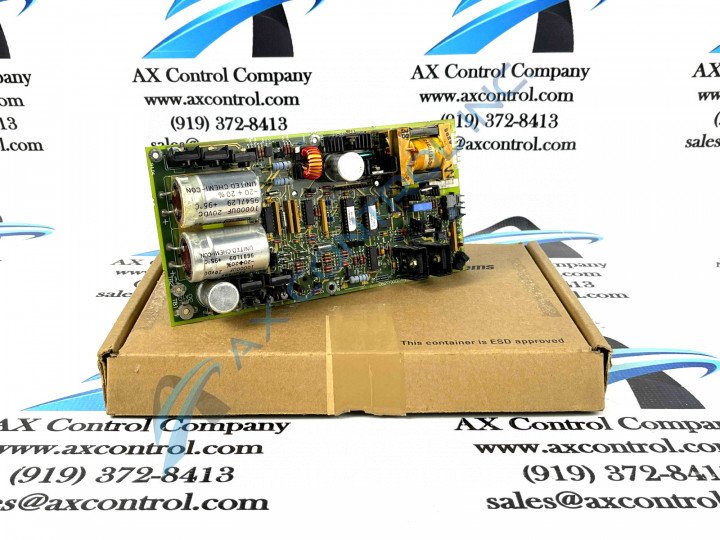About the DS200GGDAG1A
This DS200GGDAG1A printed circuit board product offering was originally released as a member of General Electric's Mark V Turbine Control System Series, as explained above. The Mark V Series that this DS200GGDAG1A printed circuit board belongs to, as you could probably tell by its full name, has specific applications in the control and management systems of compatible steam, wind and gas turbine automated drive assemblies, and is considered a legacy series due to its eventual discontinuation by the original manufacturer in the years following its conception. While this DS200GGDAG1A printed circuit board's greater Mark V Series is a legacy series, it is also definable as one of the final General Electric Mark product series to make use of their patented Speedtronic control system technology. This DS200GGDAG1A printed circuit board is more recognizable by it official functional product description as a GTO Gate Driver Board, as it appears in original Mark V Series instructional manual materials. While this DS200GGDAG1A PCB is definable as a GTO Gate Driver Board in its own right, this DS200GGDAG1A device is not the original product of that functionality to exist within the Mark V Series; that would be the DS200GGDAG1 parent GTO Gate Driver Board missing this DS200GGDAG1A product's A-rated functional product revision.
Hardware Tips and Specifications
This DS200GGDAG1A PCB comes with its own series of functionality-introducing hardware components and component specifications. The GE GTO Gate Driver Board DS200GGDAG1A features 2 3-pin connectors and 2 bayonet connectors. The GE GTO Gate Driver Board DS200GGDAG1A also contains 2 sets of 4 LEDs. Each set has 1 red LED, 1 amber LED, and 2 green LEDs. When the amber LED is lit, it indicates that an error has occurred on the GE GTO Gate Driver Board DS200GGDAG1A. To diagnose the error run the diagnostics available with the drive. The control panel on the drive is the user interface for the diagnostic tools. The menu-driven user interface provides you access to the diagnostic tools. Use the keypad on the control panel to move through the available options until you locate the diagnostic tools. Use the keys on the keypad to select it and select the options for running the tools. The diagnostic tools generate a report of all the processes in the board and the health the components. You can use a serial cable connected to the drive and a laptop to save the file for examination. Once saved, you can compare the results of the diagnostics before and after a repair action has taken place. The control panel is also used to provide local operational control of the drive. You can stop and start the motor. You can also control the speed of the motor and use predefined parameters to control the operation of the drive. The control panel is also used to edit the configuration. The configuration defines the operation of the drive, including the direction of the motor and the speed.
While this DS200GGDAG1A printed circuit board's available diagnostic tools and built-in keypad are described in great detail in this DS200GGDAG1A product's available instructional manual materials, its inclusion here is somewhat disproportionate as this DS200GGDAG1A PCB's instructional documentation does not detail much else. With that being said, the DS200GGDAG1A functional product number itself is a strong source of DS200GGDAG1A supplemental hardware information, beginning with the dual-functional DS200 series tag. This series tag designates this DS200GGDAG1A board's status as a normal-assembly Mark V Series product that was manufactured domestically by General Electric. Some of the other details embedded in the DS200GGDAG1A functional product number includes this DS200GGDAG1A PCB's GGDA functional product abbreviation, its normal style of PCB surface coating, its group one Mark V Series grouping, and its singular, A-rated functional product revision.