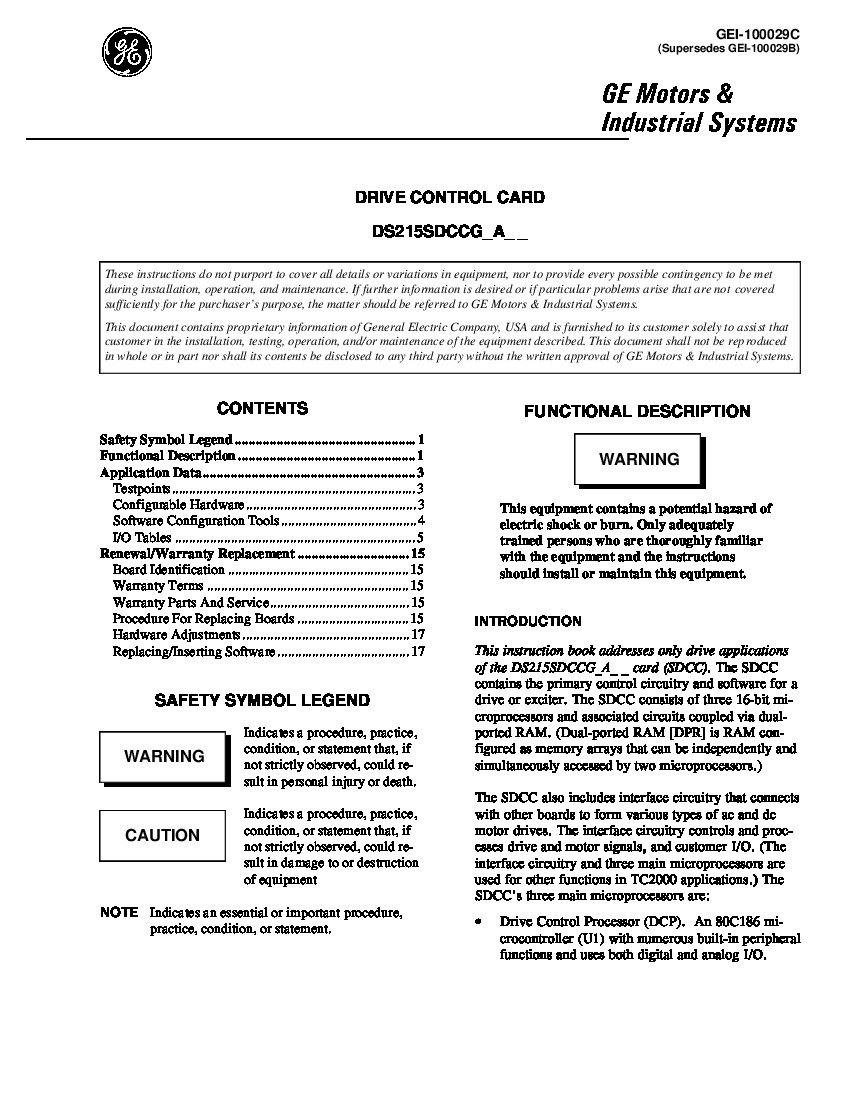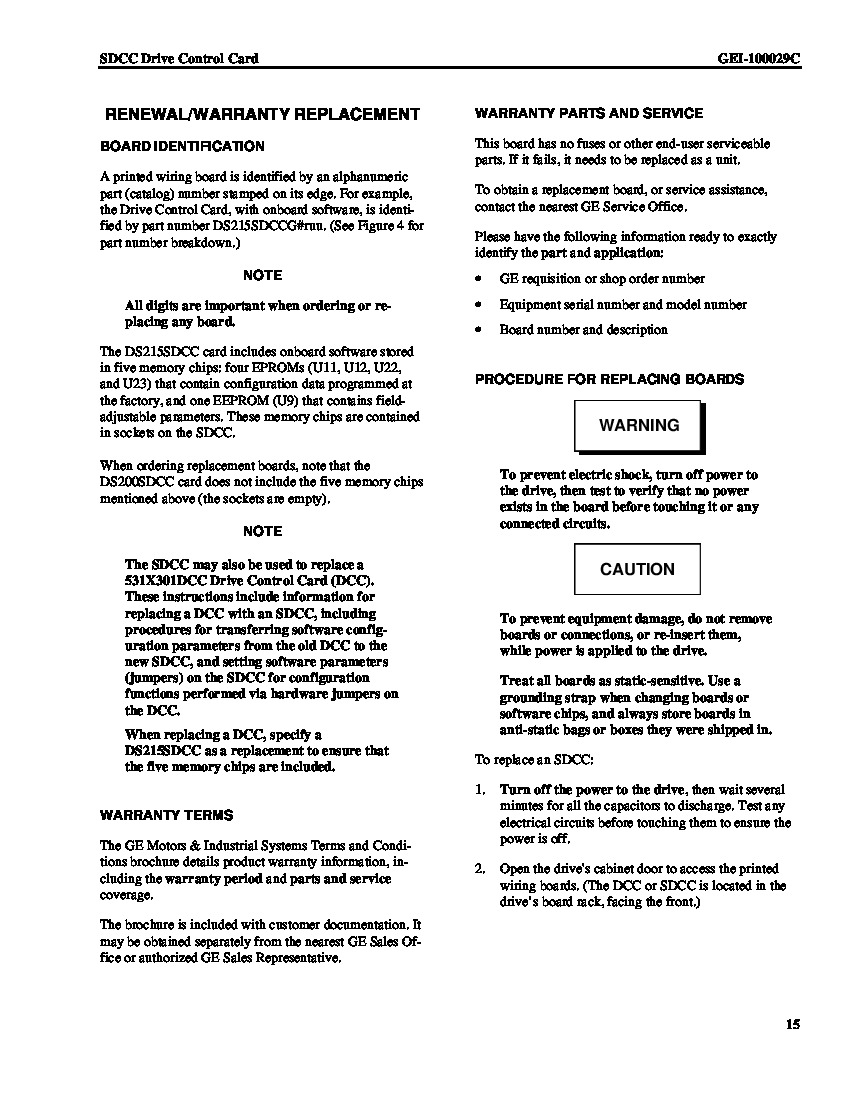About the DS200SDCCG1AHD
This DS200SDCCG1AHD printed circuit board product offering, as described briefly above, was originally manufactured by General Electric, specifically for placement in their Mark V Turbine Control System Series. As you can probably tell based off of its previous full extended series name, the Mark V Series that this DS200SDCCG1AHD printed circuit board or PCB for short exists as a member of has specific applications in the management and control systems of compatible and popular wind, steam, and gas turbine automated drive assemblies. The Mark V Series is definable as a General Electric legacy product series, given its necessitated manufacturing discontinuation due to obsolescence in one of the many years past its initial General Electric release. With this being true, this DS200SDCCG1AHD PCB's Mark V Series is still something of a highly-sought General Electric Mark product series, as it is one of their final-released product series to make use of the patented Speedtronic control system technology. This DS200SDCCG1AHD printed circuit board is only definable as a Drive Control Board based off of its originally-develops instructional manual materials, although its DS200SDCCG1AHD functional product number's SDCC functional abbreviation and its small general stature seems to point to its existence as a Drive Control Card more specifically.
Hardware Tips and Specifications
The GE Drive Control Board DS200SDCCG1AHD is the primary controller for the drive. The GE Drive Control Board DS200SDCCG1AHD is populated with 3 microprocessors and RAM that can be accessed by multiple microprocessors at the same time. The 3 microprocessors divide the processing activities of the board. One microprocessor processes information related to the drive control activities. The other two both perform processing related to the motor control activities. One performs math-intensive processing. This DS200SDCCG1AHD printed circuit board makes use of a normal style of Mark V Series printed circuit board assembly, and handles voltage suppression and regulation in a similar manner to most developed Mark V Series products. For example, this DS200SDCCG1AHD PCB's internal assembly is equipped with a standard number of Mark V Series-standardized voltage-limiting hardware components, including differing styles of capacitors, resistors, transistors, diodes, and finally integrated circuits. This DS200SDCCG1AHD PCB's Mark V Series assembly version was discovered through an analysis of the DS200 series tag in the DS200SDCCG1AHD functional product number. The DS200SDCCG1AHD functional product number can be considered a primary source of DS200SDCCG1AHD Drive Control Card hardware components details and specifications, coding for this information in a series of consecutive functional naming chunks. For example, the DS200SDCCG1AHD functional product number begins with the DS200 series tag delegating this DS200SDCCG1AHD PCB's normal Mark V Series assembly and domestic manufacture location. Some of the other hardware details revealed in this functional product number include this DS200SDCCG1AHD Drive Control Card's:
- SDCC functional product abbreviation
- Normal PCB coating style
- Group one Mark V Series product grouping
- A-rated primary functional revision
- H-rated secondary functional revision
- D-rated artwork configuration revision
To configure the DS200SDCCG1AHD board, you must cable the board to a serial connector and attach the board to a laptop. A serial connector is available on the LAN communications card which is an optional auxiliary card that attaches to the board. The serial cable then is attached to the laptop. The serial port on the laptop must be configured properly to work with the board. You must also download the configuration software and load it on the laptop. Make sure the serial cable is attached to the proper connector on the laptop, if the connection seems to be not functioning. The next step is to download the configuration file and edit the file using using the configuration tools. When complete, you can upload the file back to the board. Alternatively, if you have multiple boards in multiple drives that all can use the same configuration, you can upload the identical file to all the boards to save time and effort. To disconnect the serial cable, first power off the drive to avoid the risk of touching the high-energy current present in the drive. Before making any ultimate purchase decision on this DS200SDCCG1AHD PCB, it is crucial to realize that the base-revised performance specifications and dimensions featured on this personalized product page have almost certainly been altered from their original statuses by this DS200SDCCG1AHD device's internal assembly's acceptance of two functional product revisions and an artwork configuration revision rated at grades of A, H, and D respectively.