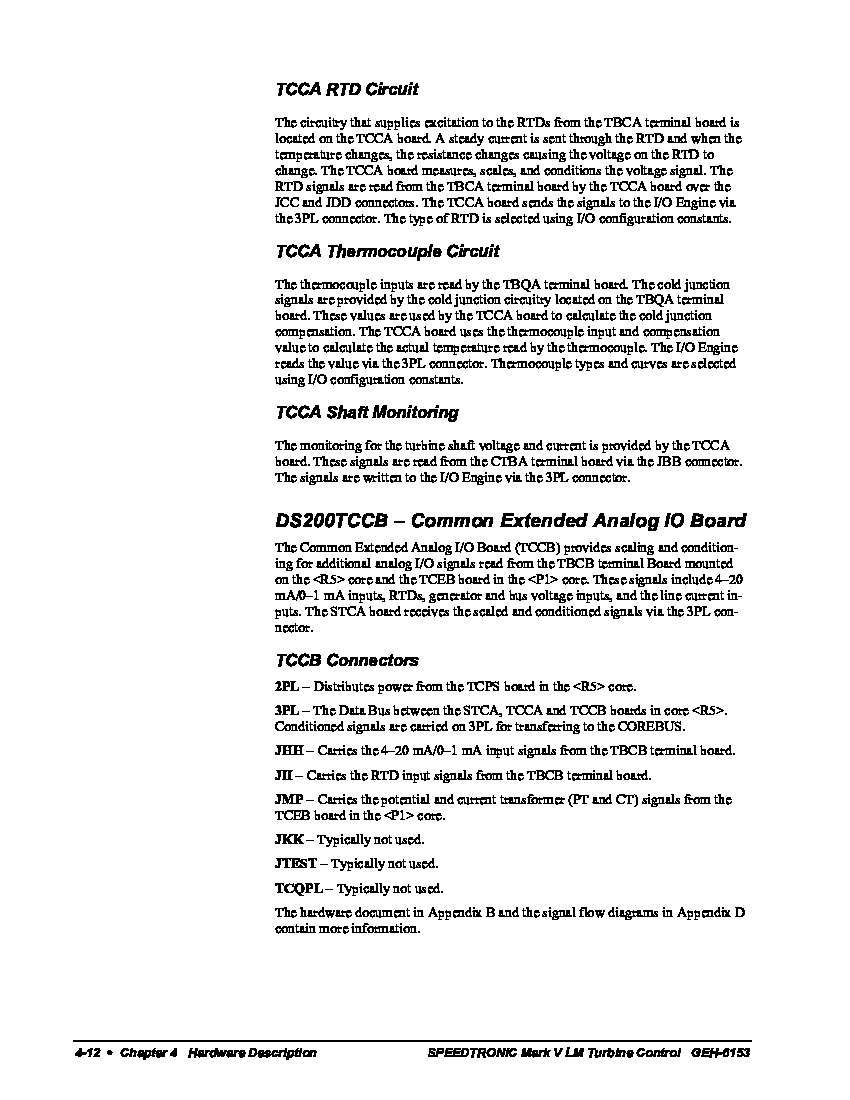About the DS200TCCBG3B
This DS200TCCBG3B printed circuit board, as mentioned above, is a Common Extended Analog IO Board manufactured by General Electric for use specifically within their Mark V Series of turbine control systems. This DS200TCCBG3B Common Extended Analog IO Board is also referred to as a TC2000 Analog Board in original General Electric instructional manual materials, in a nod to this Mark V Series product's dual functionality. This DS200TCCBG3B General Electric printed circuit board is not actually the original Common Extended Analog IO Board created and produced for the Mark V Turbine Control System Series; that would be the DS200TCCBG3B Common Extended Analog IO Board missing this product's two functional product revisions and its singular artwork configuration revision.
Hardware Tips and Specifications
This DS200TCCBG3B Common Extended Analog IO Board is unique it the hardware component and specification choices that it makes in its internal assembly. The GE I/O TC2000 Analog Board DS200TCCBG3B features one 80196 microprocessor and multiple PROM modules. It also contains one LED and 2 50-pin connectors. The LED is visible from the side view of the DS200TCCBG3B board. The IDs for the 50-pin connectors are JCC and JDD. A series of manually-moveable hardware jumpers have additionally been included in the assembly of this DS200TCCBG3B printed circuit board for the selection of generator and bus voltages in the assembly of this Mark V Series product. Before making a final purchase decision on this DS200TCCBG3B PCB, it is important to understand that this GE product's original performance specifications have been altered along with the various revision in its assembly.
When the GE I/O TC2000 Analog Board DS200TCCBG3B is installed in the drive, you can obtain an indication of the status of the board by viewing the green LED which is viewable from the board cabinet while the drive is operating. When the board is powered on the LED is lit. If the LED is not lit, it indicates the board is not receiving power or the board is not processing. If the LED is not lit, you can access the drive diagnostic tools to gain information about the cause of the problem. These diagnostic tools will produce a report showing the health and activity of the processing taking place in the drive. If an over temperature error has been produced, the report will show the error and the time the error was generated. An over temperature condition causes the drive to shutdown. From the report you can gain an understanding of the condition of other components and diagnose problems, and this report can be saved on a laptop for future use through a serial connection.