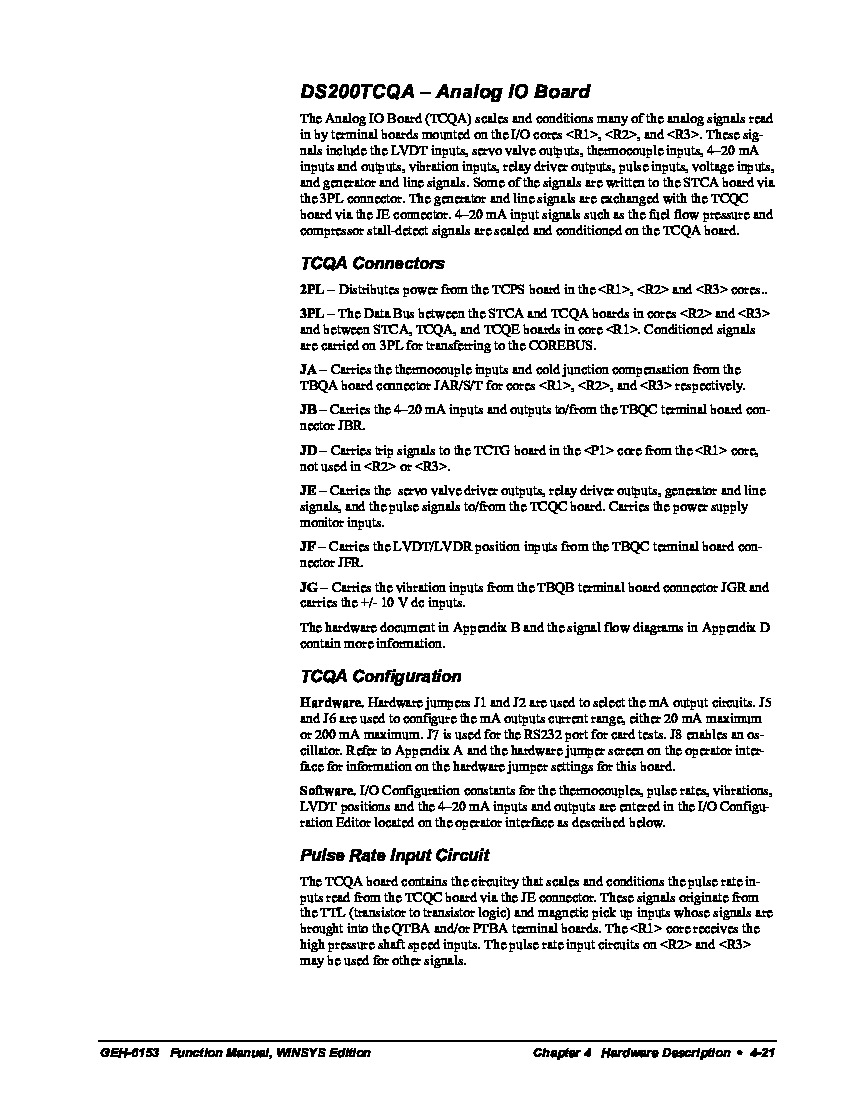About the DS200TCQAG1AEC
This DS200TCQAG1AEC General Electric printed circuit board offering was, as mentioned before, originally manufactured for placement in the Mark V Series of turbine control systems and turbine control system component products. The Mark V Series that this DS200TCQAG1AEC printed circuit board or PCB for short belongs to has specific applications in the control and management systems of gas, steam, and wind turbine assemblies, and is considered a legacy series from General Electric given its eventual manufacturing discontinuation in the years since its original conception. While considered a legacy series, the Mark V Turbine Control System Series that this DS200TCQAG1AEC product belongs to is additionally one of the final General Electric-developed product series to feature their patented Speedtronic technology in its various products. This DS200TCQAG1AEC printed circuit board is actually better-definable as an Analog IO Board, the official functional product description that it is referred to as in original General Electric and Mark V Series instructional manual materials. While this DS200TCQAG1AEC PCB is attributable as an Analog IO Board, it is by no means the original Analog IO Board released for use in the Mark V Series; that would be the DS200TCQAG1 Analog IO Board missing all three of this DS200TCQAG1AEC product's three significant product revisions.
Hardware Tips and Specifications
This DS200TCQAG1AEC product offering is a PCB with its own specific set of hardware components and component specifications. The GE RST Analog I/O Board DS200TCQAG1AEC contains four 34-pin connectors, two 40-pin connectors, and six jumpers. The DS200TCQAG1AEC board is also populated with one 9-pin connector, and one 16-pin connector. When you are preparing to disconnect the cables from the board as part of the replacement procedure, there are some guidelines you can follow to keep from damaging the cables. First, make sure all power is removed from the drive before you connect or disconnect cables. This is to prevent touching the components and causing an electric shock or burn. When you disconnect a ribbon cable, never pull the cable out by holding the ribbon portion of the cable. Always hold the cable from the connector to keep from separating the ribbon portion of the cable from the connector. With one hand hold the connector and use the other hand to hold the board and keep it steady. Gently pull the connector out and separate the connector from the board. The specific connectors in the assembly of this DS200TCQAG1AEC printed circuit board are defined in its original instructional manual materials in terms of their function and specific DS200TCQAG1AEC board application. These connectors include:
- The 2PL TCPS Board Power Distribution Connector
- The 3PL STCA and TCQA Boards COREBUS Conditioned Signals Connector
- The JA Thermocouple Inputs and Cold Junction Compensation Connector
- The JB TBQC Board Inputs and Outputs Connector
- The JD TCTG Board Trip Signals Connector
- The JE TCQC Board Various Signals Connector
- The JF LVDT/LVDR TBQC Board Position Inputs Connector
- The JG TBQB Vibration Inputs Connector
All of the previous connectors available to the assembly of this DS200TCQAG1AEC printed circuit board have been named through a combination of their factory-printed nomenclature label, Mark V Series interfacing potentials, and functionality in terms of the DS200TCQAG1AEC PCB. Connectors are not the only significant piece of hardware of note in the assembly of the DS200TCQAG1AEC Analog IO Board, as this Mark V Turbine Control System Series product offering offers a series of voltage-limiting hardware components, from the normal set of diodes, capacitors, and resistors offered along with any Mark V Series product, to the three functional product revisions that have been applied to the DS200TCQAG1AEC board specifically; two functional product revisions rated at A and E, and a third artwork configuration revision rated at a C.