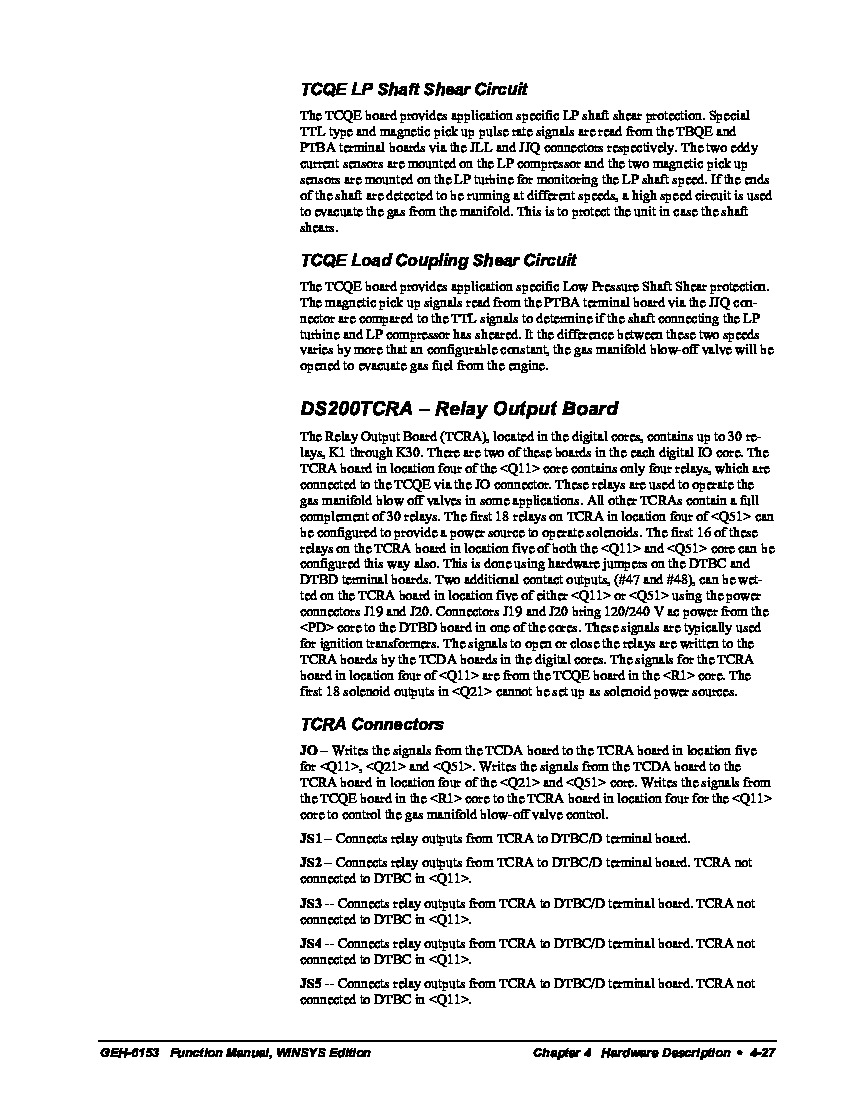About the DS200TCRAG1ACC
This DS200TCRAG1ACC printed circuit board from General Electric was developed to exist as a member of their Mark V Turbine Control System Series. The Mark V Series that this DS200TCRAG1ACC product belongs to has specific applications in the management and control systems of compatible steam, wind, and gas turbine automated drive assemblies.
This DS200TCRAG1ACC PCB is better-definable as a Relay Output Board; its original functional product description as it appears in original Mark V Series instructional manual materials. While this DS200TCRAG1ACC PCB is definable as a Relay Output Board, the originally-developed product of this functionality to feature within the Mark V would be the DS200TCRAG1 Relay Output Board missing the DS200TCRAG1ACC product's three significant revisions.
Hardware Tips and Specifications
As with any product offering made available to General Electric's Mark V Turbine Control System Series, this DS200TCRAG1ACC PCB makes use of its own particular set of functionality-introducing hardware components and component specifications. The GE Relay Output Board DS200TCRAG1ACC is populated with 30 plug-in relays. It also has 4 34-pin connectors and 4 12-pin connectors. The IDs assigned to the 34-pin connectors are JOR, JOS, JOT, and JO. The IDs assigned to the 12-pin connectors are JS3, JS4, JS5, and JS6. The purpose of each listed connector here is described in detail in the DS200TCRAG1ACC instructional manual made available for your convenience in the manuals tab above.
While no software configuration is possible for this DS200TCRAG1ACC product offering, hardware configuration and customization for this DS200TCRAG1ACC PCB is possible through use of the Mark V Turbine Control System Series' DTBC and DTBD optional printed circuit boards. The DTBC and DTBD boards so important to the customization of this DS200TCRAG1ACC product are also both considered members of General Electric's Mark V Turbine Control System Series, and are available here at AX Control for repair or replacement. Any relays made available to this DS200TCRAG1ACC printed circuit board's assembly are operated by signals received from the greater Mark V Series automated drive assembly's CSP, and are then made useful through a series of applications of related circuit boards including the:
Because of the multiple connectors on the GE Relay Output Board DS200TCRAG1ACC, guidelines must be followed to ensure that you can quickly connect the cables to the right connectors on the replacement board. Before you begin the replacement, make sure you know the location of the emergency shut off devices for the current supplied to the drive. And, you must understand how to operate the shut off and verify that it is in good working condition. A person familiar with the installation of the drive will have the detailed information about the electrical supply and the emergency cut off. The next step is to verify that the floor of the area surrounding the drive is clear and free of moisture or standing water. Use a detergent to clean oil or grease from the floor. You should also remove all ungrounded two-prong power cords because of the danger of electric shock. It is best practice to inform the operators and management of other devices in the work area that work is scheduled so that they can plan for the disruption to their work and plan around it. Select a clear, flat, and sturdy workspace near the drive and place the box containing the board on it.
Before making any final purchase decision on this DS200TCRAG1ACC product offering, you must realize that its originally-explained performance specifications and dimensions have almost certainly been impacted through its adoption of a full three-fold revision history.