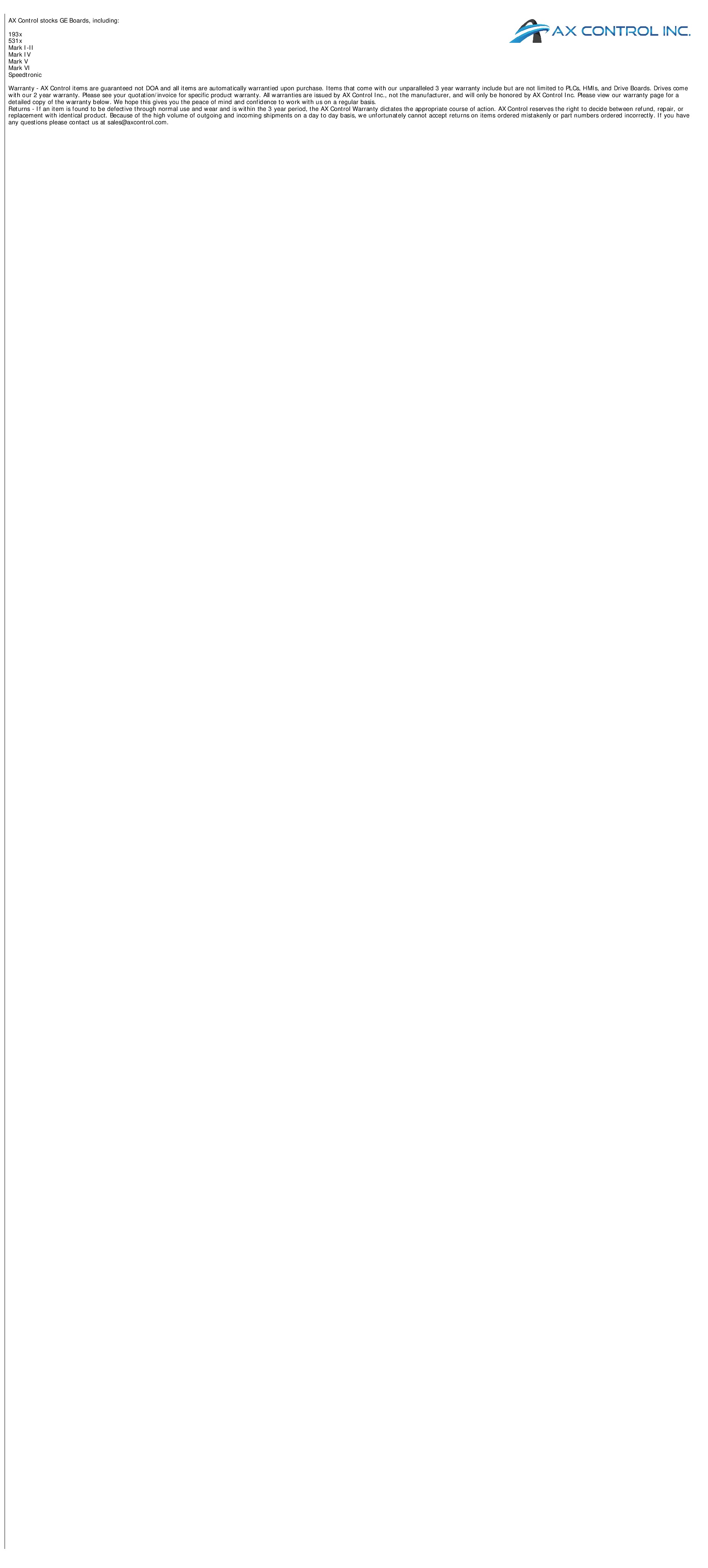About the 6KG1123002X4B1
The 6KG1123002X4B1 is an 8.4-pound two horsepower drive. The keypad panel has various functions for specifying operations such as frequency setting, run/stop command, confirming and changing function data, confirming status, and copying function code settings. Review the use of each function before attempting to operate the drive from the keypad panel. The keypad panel can also be removed or inserted during inverter operation. However, if the keypad panel is removed during keypad panel operation (e.g., run/stop, frequency setting), the drive stops and outputs an alarm. If an alarm is activated, the operation is changed from normal keypad panel operation to an alarm mode operation. The alarm mode screen appears, and alarm information is displayed. The program menu, function screens, and supplementary screens remain unchanged as during normal operation, though the switching method from program menu to alarm mode is limited to PRG. Alarm Information (ALM INF) on the Program Menu screen. A variety of operating data at the time the latest alarm occurred is displayed. Use UP and DOWN to switch between the nine screens of alarm information data. Alarm Cause on the Program Menu screen, to display the alarm history. Press FUNC/DATA to display troubleshooting information for the alarm selected. If an alarm occurs, the Alarm Screen indicating the alarm contents is displayed. Use the up and down arrows to display alarm history and multiple alarms (if more than two alarms occur simultaneously).
AX Control has a knowledgeable, friendly and professional staff that is available to assist you.