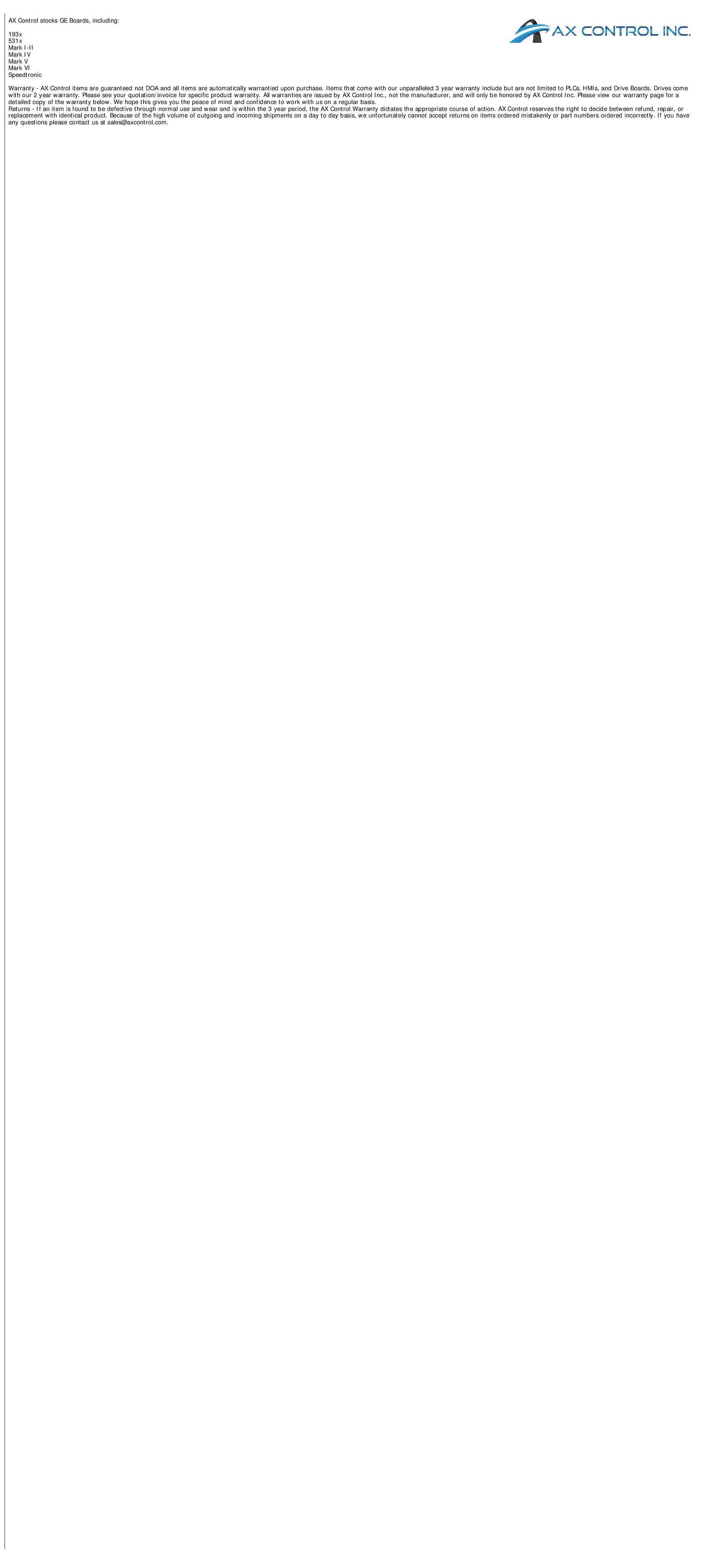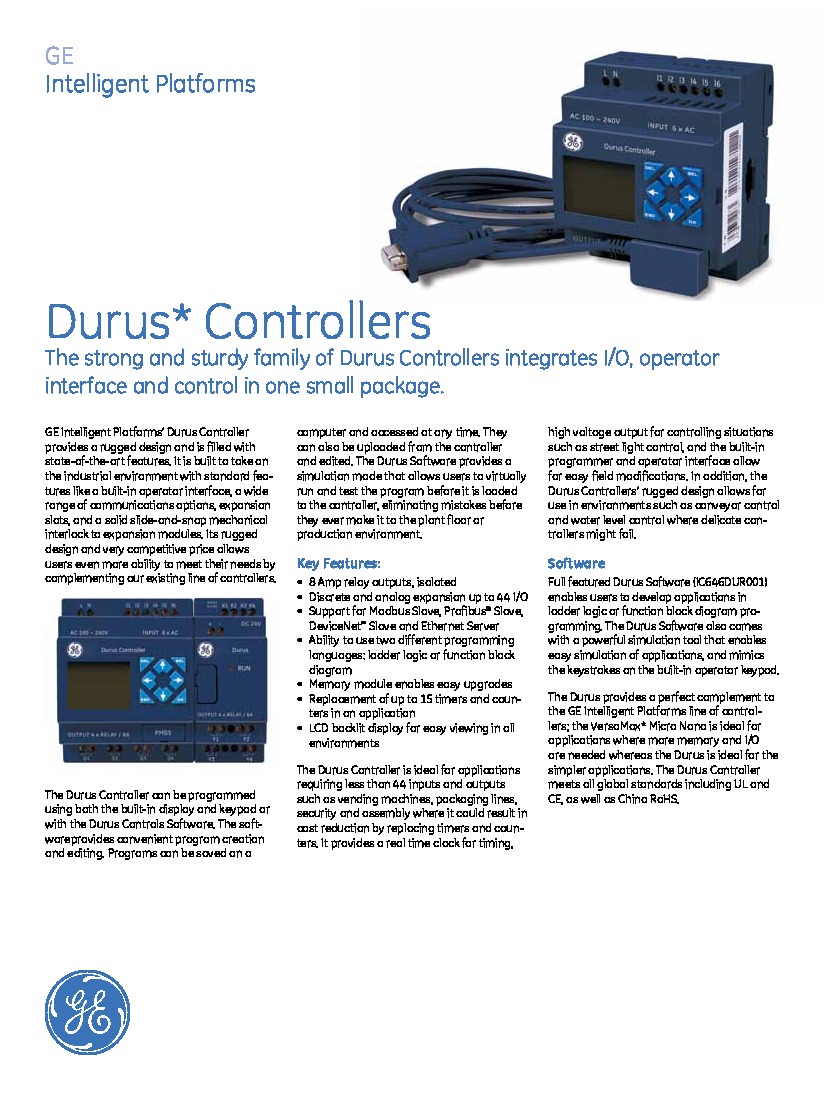About the IC210DAR020
In the Durus-20 series of GE Fanuc Automation controllers, IC210DAR020 has a 20 point AC Power Source, which is 85-265 VAC and 85-265 VDC. This controller is expandable and includes an LCD screen and keypad. The specifications are (12) AC in/8 out (Relay 8 Amp).
Modules must be mounted horizontally on a DIN rail or in an upright position on a vertical surface. Do not mount on a horizontal surface or in a rotated orientation. To connect an expansion module, press the latch on the expansion module and plug it into the master module, and finally, mount the expansion unit on the panel with two screws.
Install the controller on the DIN rail by first placing the module over the DIN rail so that the upper mounting tab hooks behind the rail, then pivot the module downward until it clicks into place, with the lower tabs secured around the rail. To remove IC210DAR020, pull out the mounting tab(s). Install mounting clamps at each end of the equipment to hold it in place on the DIN rail.
The next step after installation is field wiring, wherein sensors should only be connected using 3-wire cable. Firmly fasten wires with lock screws to ensure good contact. Install external fusing between each power source and load.
After field wiring comes transferring application programs. First, install a memory option module by removing the cover of the memory compartment on the controller module. Then put the memory option module into the slot. Connect the programming computer.