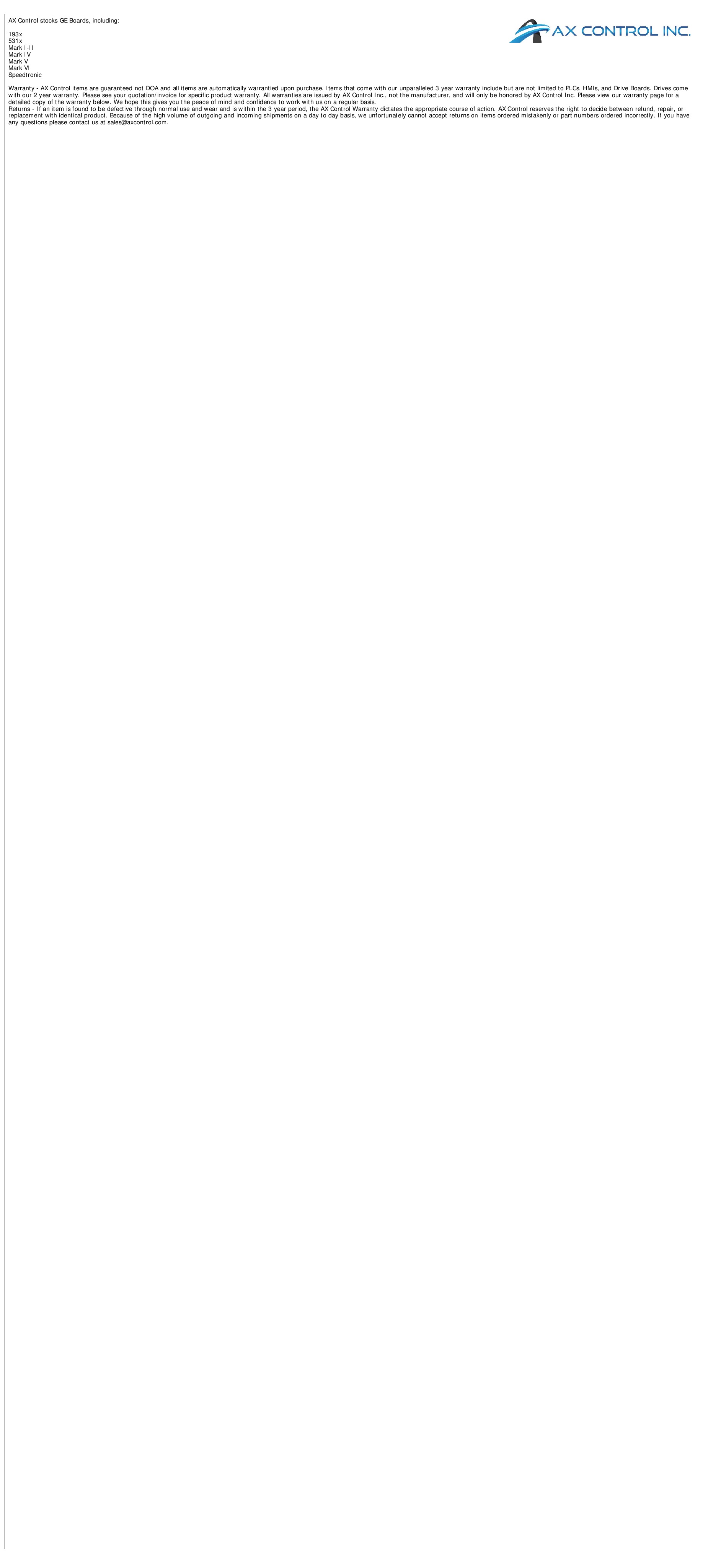About the IC300RCS210
The IC300RCS210 module is a remote control station that made by GE Fanuc to be compatible with their SmartStack series of products. Most of the time, you will be able to find this product within AX Control’s inventory. To check, look on this page of our website or contact us via email or phone.
The IC300RCS210 remote control station is very similar to other modules in the SmartStack series, particularly the ones with the product numbers IC300OCS100, IC300OCS200, and IC300OCS250. The main difference between these three modules and the IC300RCS210 remote control station is that the IC300RCS210 module does not come outfitted with a keypad and a display. This module does, however, have the ability to connect to a PC through its serial port or built-in in order to support a remote operator interface. Also, the IC300RCS210 module was created for back-plate mounting, while the other three modules listed above were designed to be mounted onto a panel door. If you are interested in the other three modules, you can click on the three links above to be taken to their respective pages on our website.
Typically, the power draw for the IC300RCS210 remote control station will be 150 mA @ 24 VDC and the inrush current is 1A @ 24 VDC for 8 ms.
The IC300RCS210 remote control station has numerous LEDs. There is the RUN light, which indicates whether or not the ladder code is running or not. There is also the OK light, which indicates whether or not the module has passed its self-tests. In addition to that, you will find the Module Status light, which is designed to monitor the activity of the RS-232 serial port. When OFF, no communication is occurring. An orange flashing light indicates that there is communication activity between the RCS and the RS-232 serial port. A red light indicates that transmit data is being transferred on the RS-232 port and a green light indicates that receive data is being transferred on the RS-232 port. Lastly, there is also the Network Status LED, which will monitor the CAN port activity. When OFF, there is no communication occurring. An orange flashing light indicates that there is communication between the RCS and the CAN Network port. A red light indicates that transmit data is being transferred on the CAN Network port and a green light indicates that receive data is being transferred on the CAN Network port.