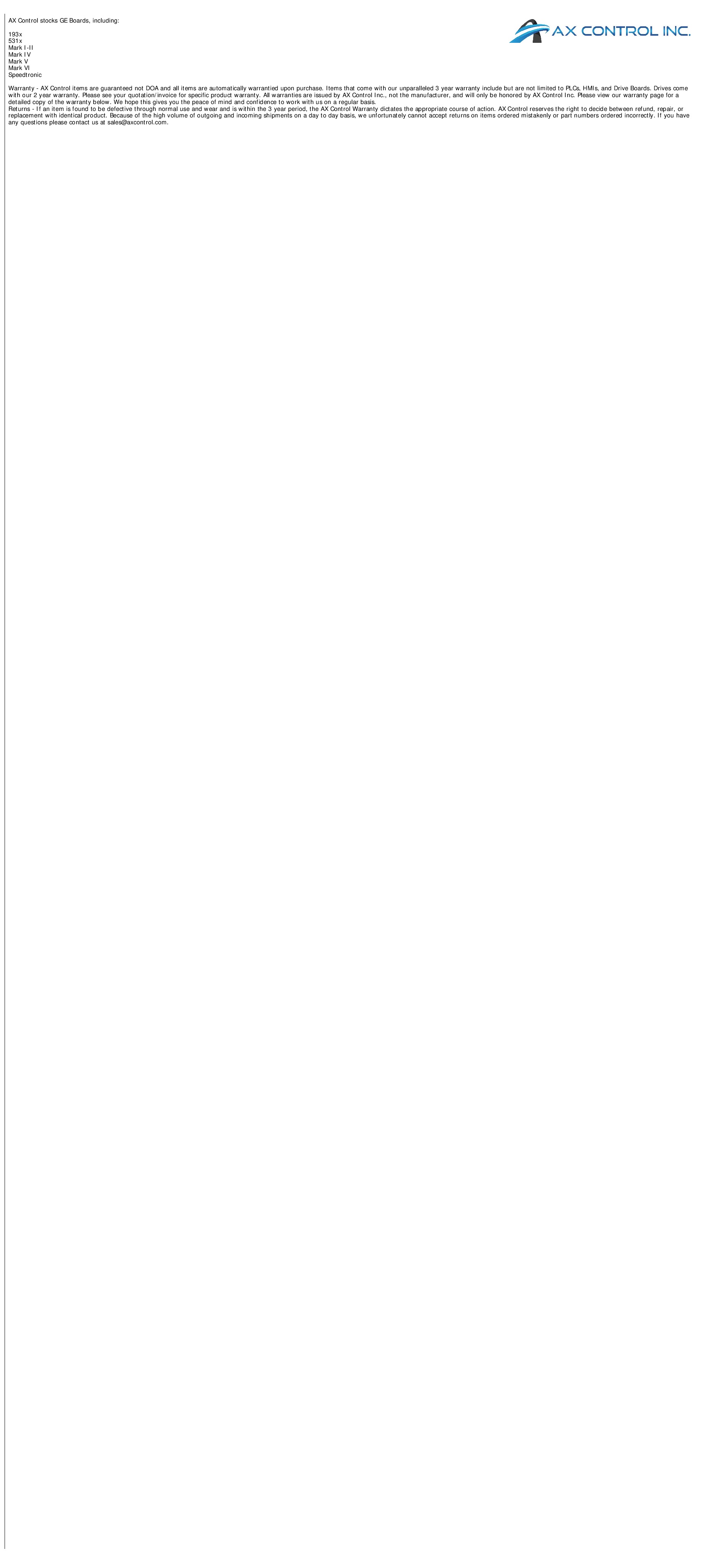About the IC620HHP001
The IC620HHP001 is a Hand-Held Programmer made by General Electric. This device may have also been made by GE Fanuc or Fanuc. None of the original manufacturers provide support of this product anymore and it may be a little difficult to locate. AX Control tries to keep the IC620HHP001 in stock. Please contact us today for its availability.
The IC620HHP001 is a Hand-Held Programmer that comes with a programming cable. It is typically used with a GE Fanuc Micro PLC. This little device has an Intel8031 AH processor, a 16K word RAM CMOS Memory module, a 39-key keypad that beeps, and an LCD display. You can use this programmer both online and offline. It has a power consumption of 1 Watt or 200 mA @ 5VDC and +/- 0.23-volts.
This module has a communications port on the top of it. This port is responsible for connecting the programmer to a CPU unit Com Port. It has a digital display, power, and error indicating LEDs. It has a DC 6V adapter jack that is located on the right side of it. It is 7 inches tall, 1.95 inches thick, and 3.6 inches wide. It weighs 320 grams (0.7 lbs.) It has a 9-pin RS-232 compatible serial communications connection. You can use this device offline by connecting it to a 6V DC adapter and then plug it into a power source.
The IC620HHP001 has 39-keys on it that provide a variety of functions. There are keys that monitor the device, program memory keys, program editing keys, program transfer keys, program editing keys, keys that provide auxiliary functions, and numerical keys.