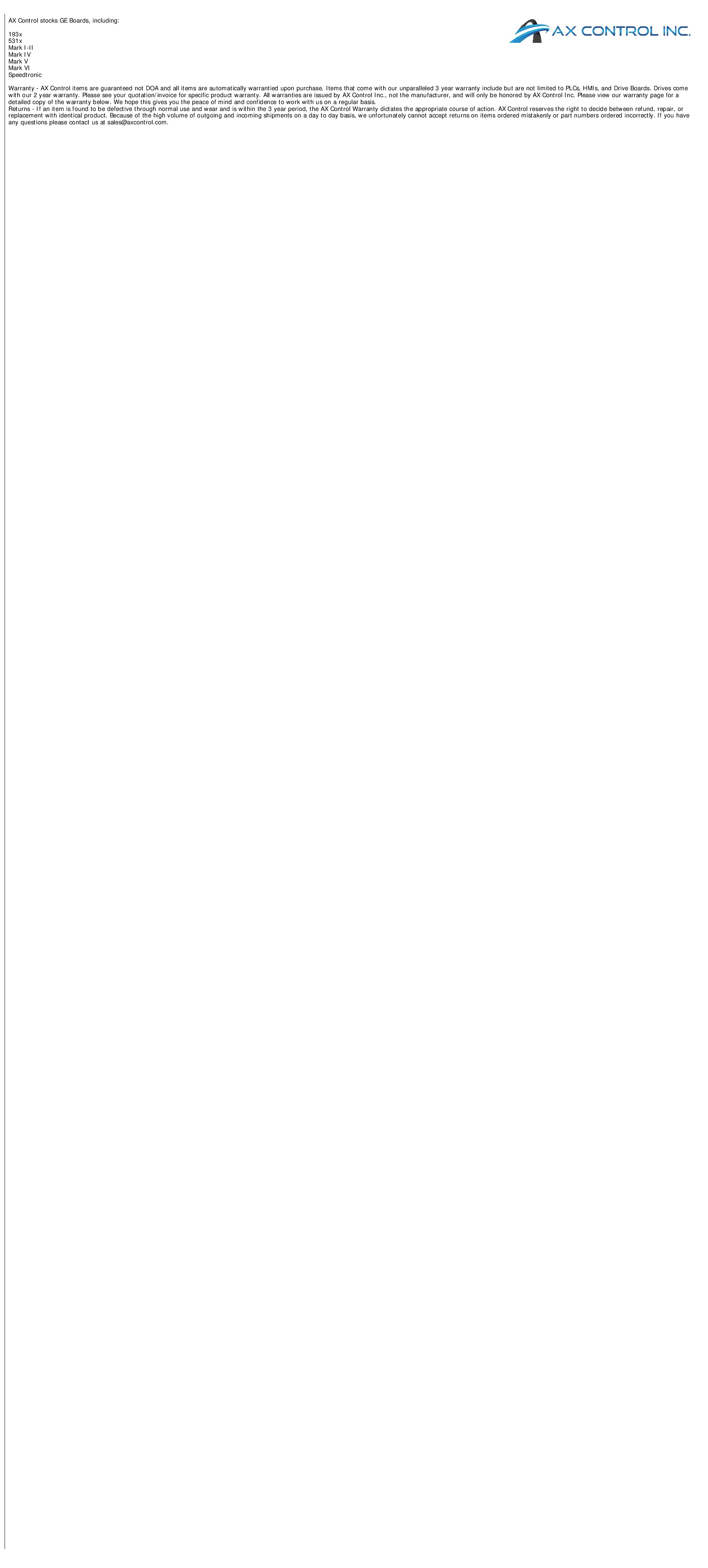About the IC692ACC201
IC692ACC201 is an Input Simulator Module that is manufactured by GE Fanuc Automation as part of Series 90-20. This module is for demonstration and training purposes only and is compatible with modules IC692MDR541 and IC692MDR741.
This module has 16 switches to use with the aforementioned modules, each of which has an on and an off position. Attach the Input Simulator to the terminal strip by aligning the simulator’s fingers under the pressure plates on the terminal strip. Before installing this simulator, power must be removed from the programmable controller. All 20 terminal screws on the terminal strip should be loosened. After the Input Simulator is installed, tighten the screws, but do not overtighten the screws.
When troubleshooting this module, refer to the user manual. If a switch does not turn input on or off, check that the associated terminal screw is properly tightened. If none of the input points can be controlled by their respective switches, ensure that all terminal screws are properly tightened. The operating temperature for this module should remain between 20 and 30°C, and the storage temperature for this module should remain between -40 and 85°C.
AX Control maintains a library of GE FANUC manuals and datasheets.