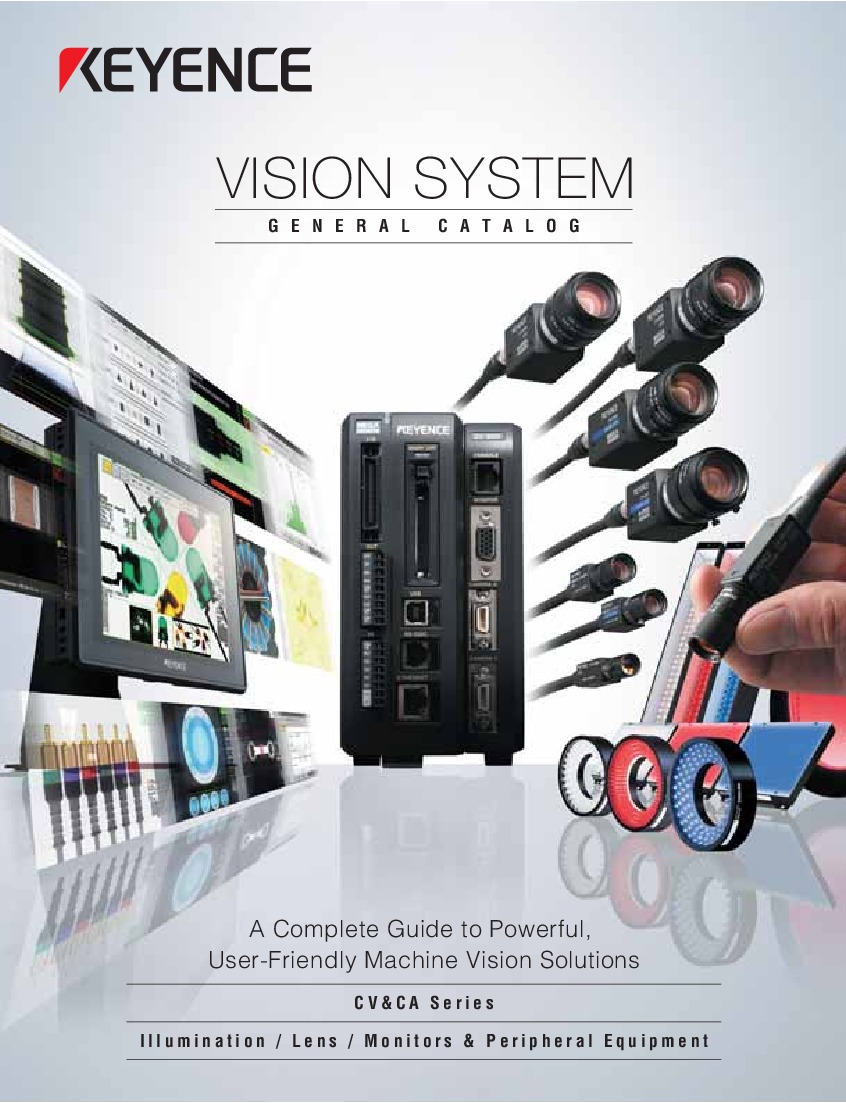About the CV-S035CU
CV-S035CU is a CV-3000 series controller that is manufactured by Keyence for associated series cameras. Connect the CV series camera to the controller one of two ways. Use a LAN cable to connect via the Ethernet port. Use a modular cable with a D-sub 9-pin connector to connect via the RS232C serial port. You must use the cable that is compatible with the port for an effective connection.
There are a number of commands that may be implemented on the CV series. T1 and T2 are input trigger commands. R0 and S0 is the ChangeMode command, which switches the operation mode to stop or run modes. RS is the Reset command. SS is the StoreSetting command, which saves data from the currently selected program setting number. DS is the ChangeDisplayPattern command. UW is the ChangeCurrentUnit command, which allows the controller to switch to the specified window number. UR is the ReadCurrentUnit command, which obtains the window number that is currently activated. M0 is the ReoutputResult command, which obtains the latest measurement result. PW is the ChangeInspectSetting command, which changes the setting to the inspection setting number of the specified SD card. PR is the ReadInspectSetting command, which obtains the currently selected inspection setting number and its SD card number. DR is the ReadToolParameter command, which obtains an upper or lower limit of the specified window. DW is the ChangeToolParameter sets the upper or lower limit of the specified window. JR is the ReadBinaryData command, which obtains the lower and upper limits on the binarization filter of the window that is specified.