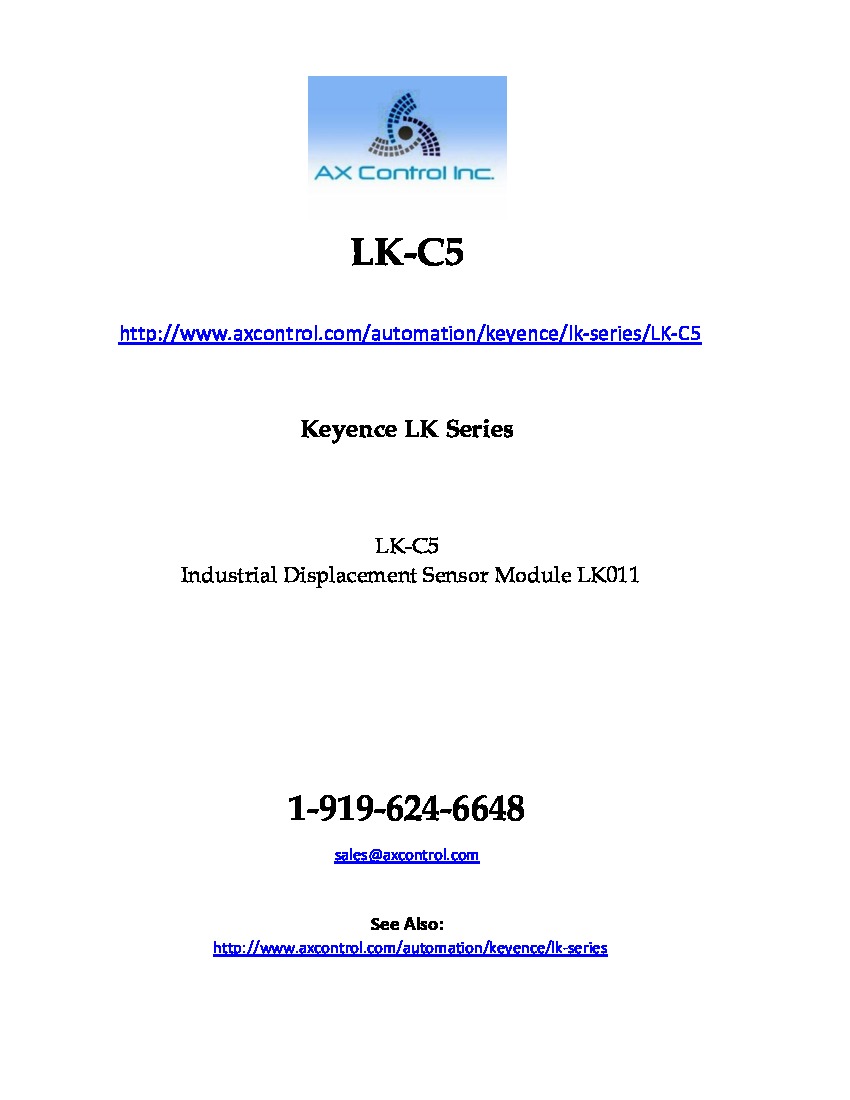About the LK-C5
The LK-C5 is an extension cable developed and manufactured by KEYENCE Corporation for the LK Series. The LK-C5 extension cable is designed to connect a KEYENCE branded controller and a KEYENCE branded sensor head. The LK-C5 is a 5 m extension cable. KEYENCE also produced the LK-C2, a 2 m extension cable, and the LK-C10, a 10 m extension cable. Follow the links to find these extension cable on AX Control’s website, should you require those instead of this one.
To install, first begin by mounting the controller to a DIN rail. When mounting or removing, pull the claw at the bottom center of the controller downward to properly secure or remove. To mount the sensor head, secure it using the M3 screws through the two mounting holes located on the back side of the sensor head. Be sure to limit the tightening torque to 0.2 Nm or less. If a tightening torque of higher than 0.2 Nm is applied to the sensor head upon installation, the sensor head has a possibility to distort and become deformed, resulting in a lower performance than the specifications listed in the manual.
To connect the sensor head to the extension cable and then the controller, you must join the connectors by gently pressing them together and turning them to either the right or the left to find the engagement position. Then, be sure to press down until you can hold an audible click.
To disconnect the connectors, hold down the connecting sleeve in both hands and pull them out in opposite directions.