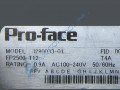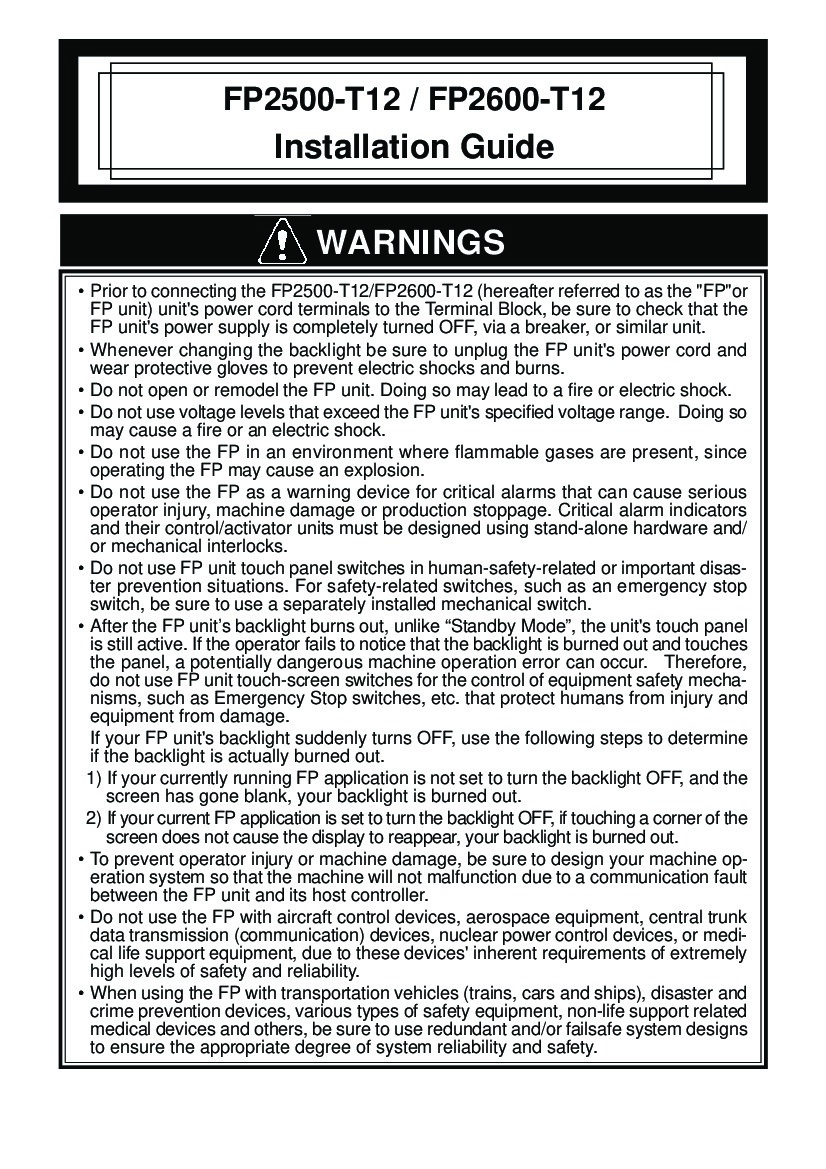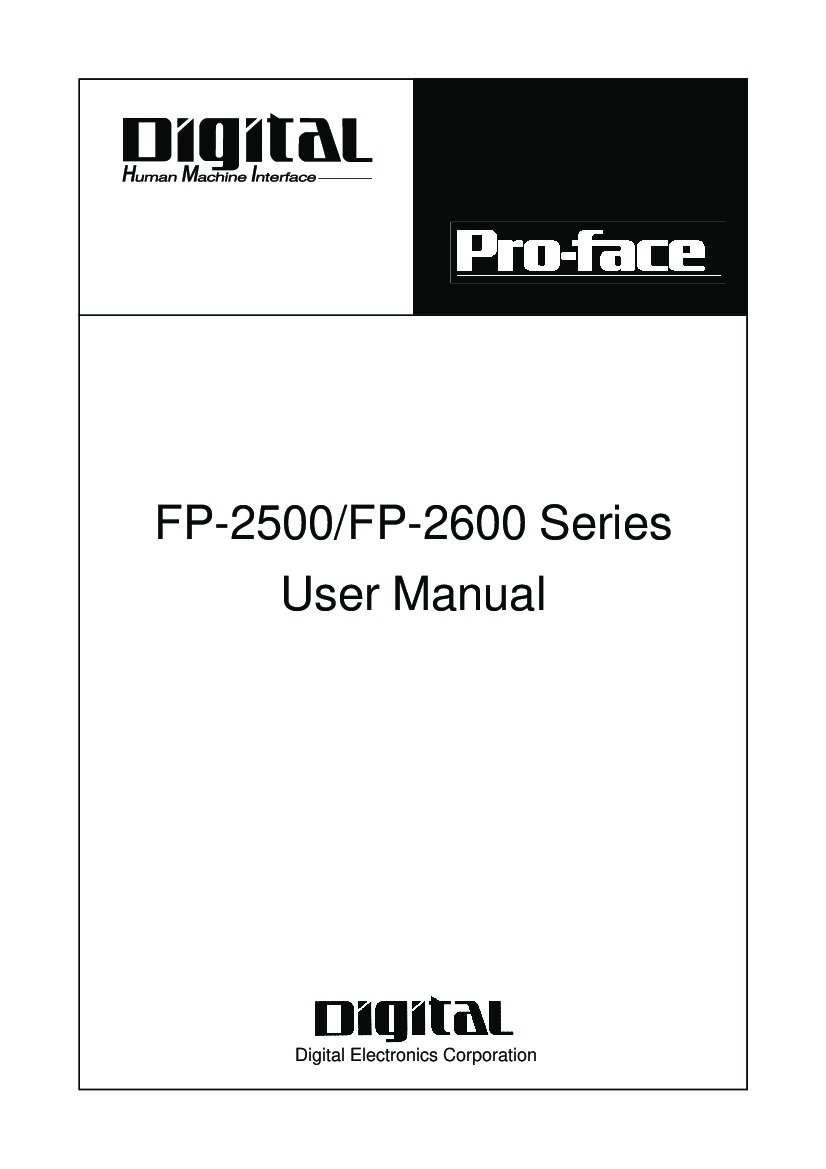About the FP2500-T12
The CD-ROM found in the package contains a detailed step-by-step manual on properly installing the product. The FP2500-T12 comes with a TFT color LCD for displaying host data. It also comes with a touch panel to switch screens and write or send data to the host. A power input terminal block provides the FP power through the input and ground terminals. It also comes with a Dip switch cover to protect the DIP switch. A Front LED, analog RGB interface connector, DVI-D Interface connector, RS-232C Interface connector, and a USB interface connector within the FP unit. FP dimensions from the top view are 301mm. From the side view, it is 58mm by 227mm. Finally, it is 317mm by 243mm from the front view.
The FP2500-T12 package comes with the following content
- 1 unit FP2500-T12
- 4 set Installation Brackets
- One installation Gasket
- 1 CD-ROM containing the user manual and touch panel program
- 1 installation guide
- 1 USB Cable Strap
While installation is ongoing, it is advisable to cut off all power supplies. After installation, a surge absorber may also require a voltage transformer if the power supply voltage supersedes the stimulated FP range. Restart the FP unit if any change is made to the Dip Switch setting. Installation can be made without professional help, but follow all precautionary measures stated in the manual. You may also reach us at AXControl to inquire into the FP2500-T12 installation process, place an order, or check our stock availability.