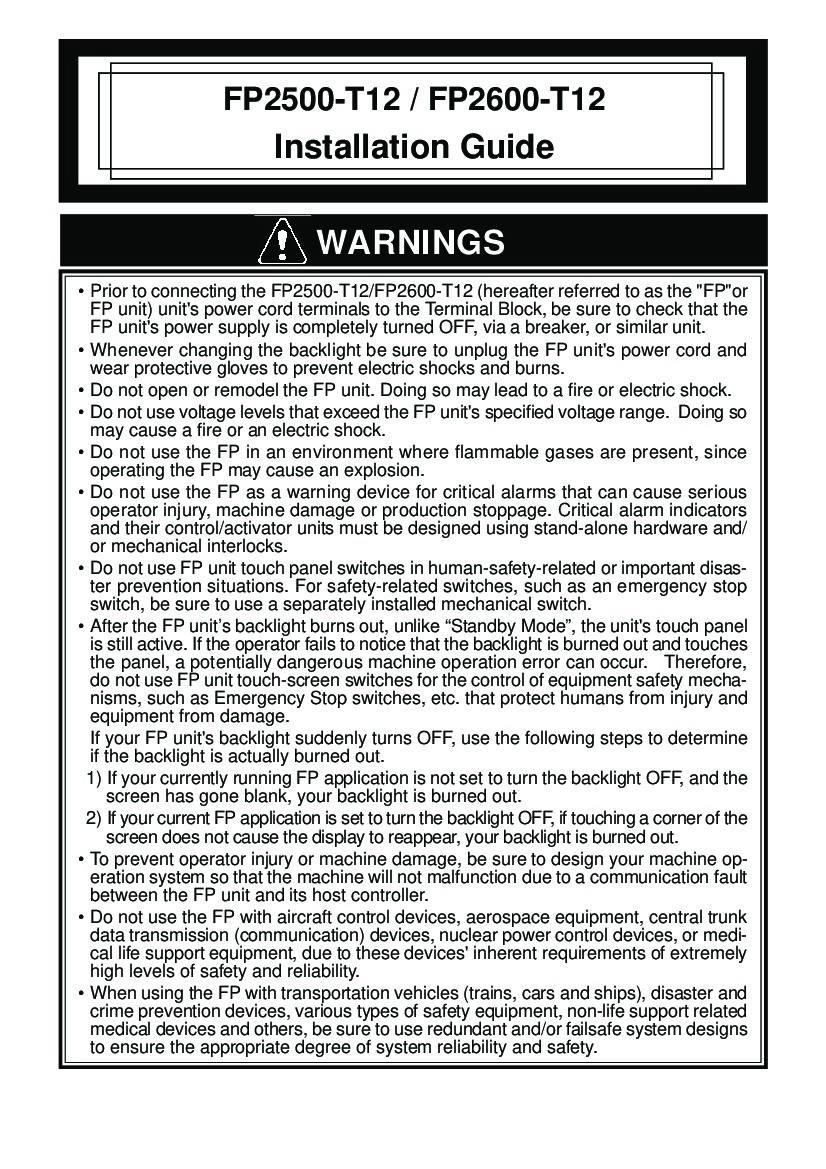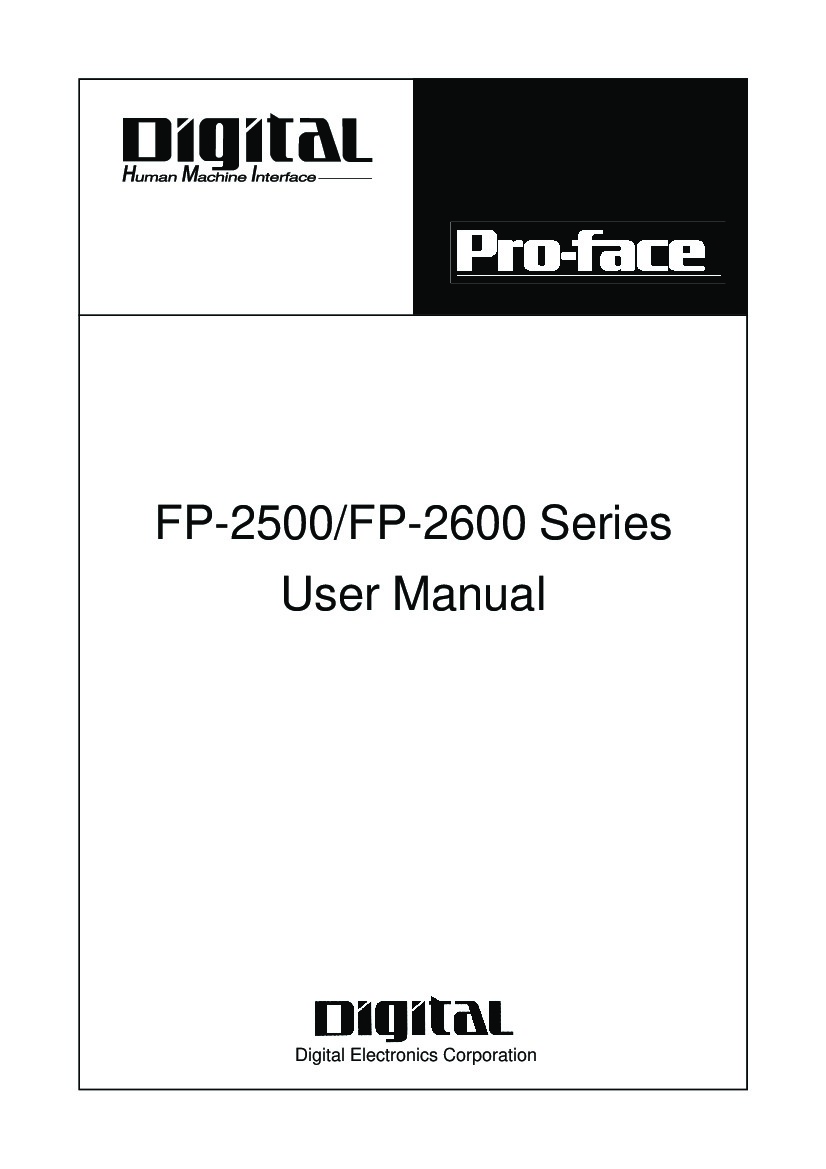About the FP2600-T12
FP2600-T12 part names include a TFT color LCD, Touch Panel, Power Input Terminal Block, Dip Switch Cover, Analog RGB Connector, RS232C Interface Connector, USB Interface Connector, and Front LED. FP also comes with DIP Switches with various functions. It can be set as Reserved, Switch between USB and RS232C for touch panel data transmission, Display/Hide OSD, and switch between analog. This FP OSD setting supports contrast, black level, H-POS, V-POS, OSD H-Position, Backlight, and Default (All clear). Its RS-232C interface has a Baud rate of 9600 bps, a data length of 8 bits, no parity, and a stop bit of 1. The USB interface is a low-speed device that uses a B-type connector.
The following are the items you will find in FP2600-T12
- FP unit
- 1 unit of installation gasket
- 4 sets of installation brackets
- 1 unit of USB cable strap
- 1 unit of CD-ROM
- 1 unit of the installation guide
To install the FP2600-T12, make sure you confirm the positioning of the gasket. For the best result, use the gasket since it is vibration-absorbant and a repellant to liquid. To effectively reduce the noise, get a short cable. Only use an AC240V input with the FP unit. Contact AX Control if you need any information or assistance on correctly installing or replacing your FP unit. Our products and services are created to offer an identical quality to the original touch screen panel glass for your machines.