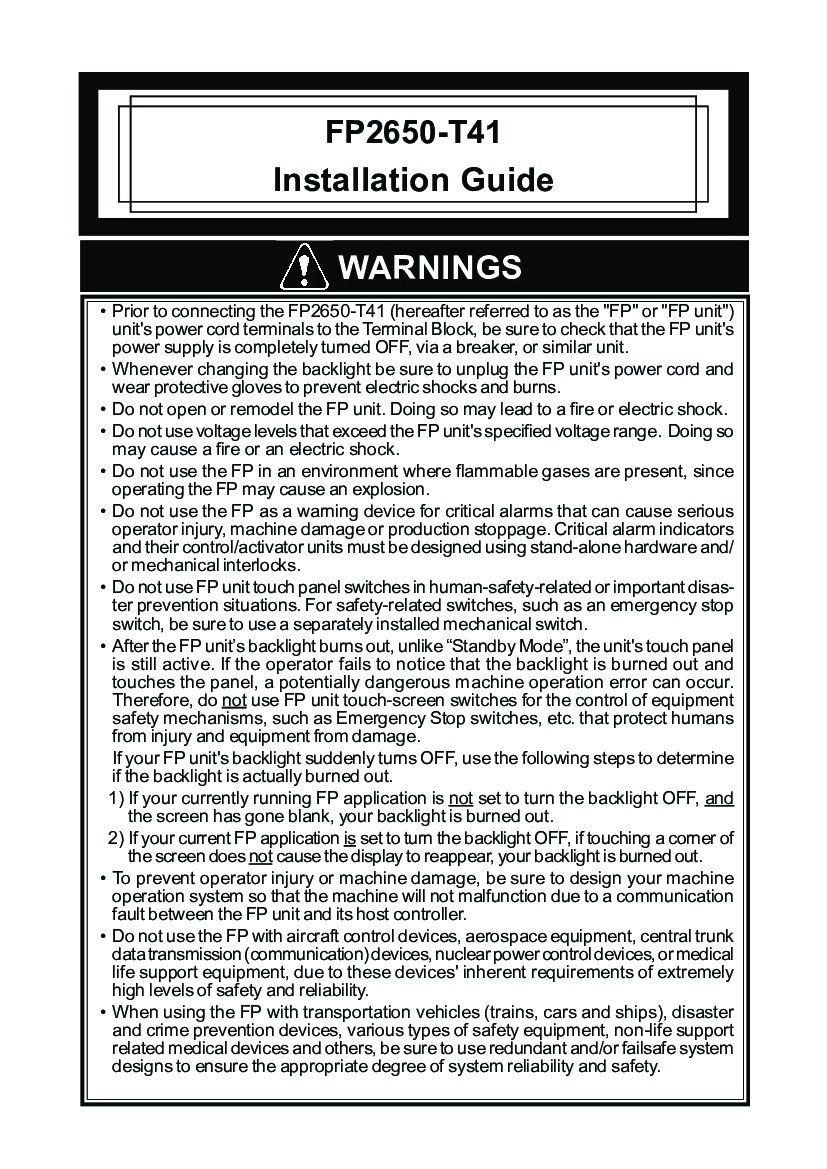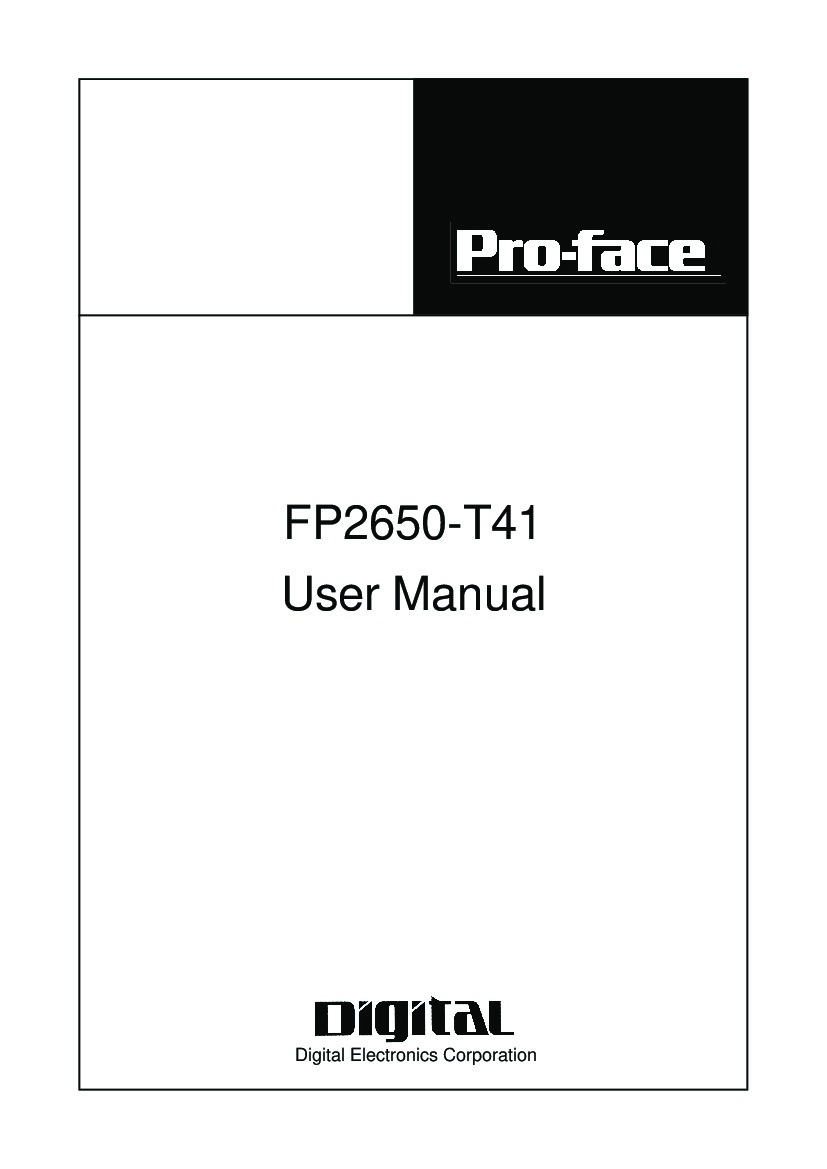About the FP2650-T41
To reduce excessive noise and vibrations, make sure you ground the wire when connecting the FG terminal. The failure to ground it will lead to too much noise and vibration. To use the USB cable strap, insert it into the USB connector and tighten the strap. To remove the USB cable strap, oust the strap's stopper using a flat object until it unlocks. FP2650-T41 comes with a DVI-D pin, however, with different signal names. There's no guarantee of FP unit operation if there's a failure to use the specified DVI-D cable. This FP Unit comes with a display resolution of 800x525, 800x600, 720x525, and 720x600. FP2650-T41 has a panel thickness of 1.6mm(0.06in) to 10.0mm(0.39in). The OSD feature has itẹms such as:
- contrast
- black level
- H-POS
- V-POS
- H-Size
- phase
- Backlight
- Auto Gain Control
- OSD clear
- system escape
FP2650-T41 Package Inclusions
The front LED indicates the status of the power supply, image, or backlight signal. The switch between analog RGB and DVI-D input is used for changing the image input method. Avoid tightening the screw exerting excess pressure as this can damage the unit case of the FP. It is best to use a necessary torque of 0.5NM. Always ensure to use thick wires (maximum 2mm²) for power terminals. Additionally, don't forget to twist the wire ends before connecting them to the ring terminals. For all purchases, installation, repair, and maintenance, reach out to us at AX Control Inc. A package comes with the following items:
- 1 FP2650-T41 unit
- 1 installation gasket
- 4 sets of installation brackets
- 1 unit of the installation guide
- A USB cable strap
- A CD-ROM