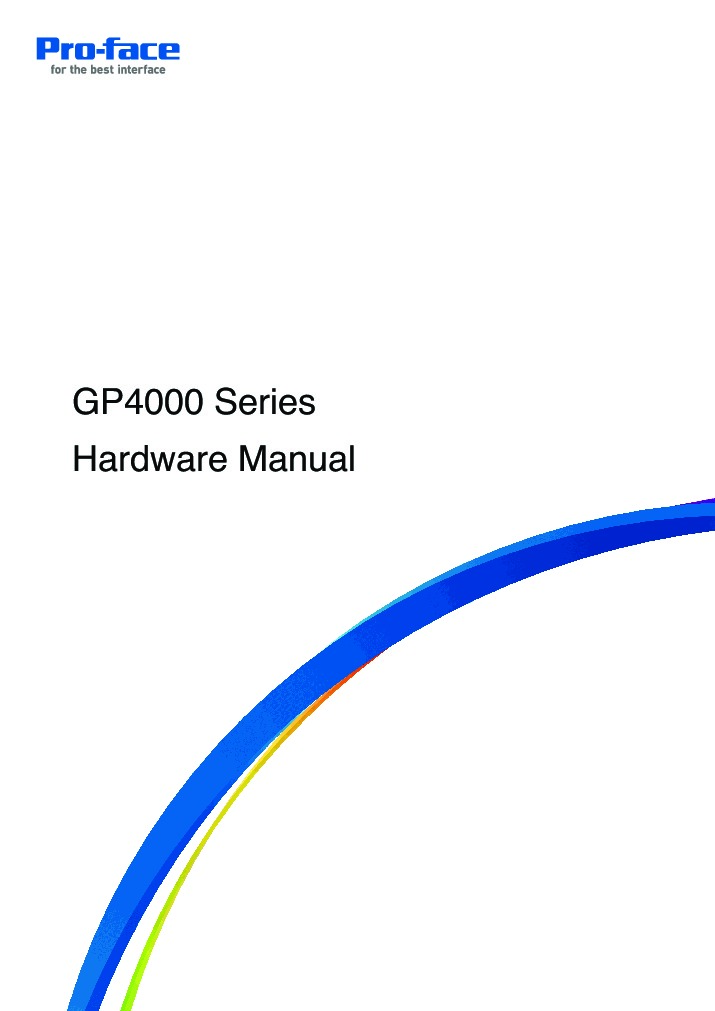About the PFXGP4301TADC
The PFXGP4301TADC is a 5.7-inch coated HMI (Human-Machine Interface) designed with a rugged touch panel that can easily integrate into industrial or manufacturing settings. This is only one of many Proface Xycom HMIs available in our inventory. Let our team know if we can provide you with an individualized quote that will include turnaround time and estimated delivery to your location.
This is a conformal coated human-machine interface that has been added to protect against dust, moisture, chemicals, and temperature extremes.
The PFXGP4301TADC has sixteen levels of brightness and contrast adjustment. It is built with an SD Card available, two serial ports (COM 1 and 2), an Ethernet port, and two USB ports. The unit has 320 kb of SRAM that has battery backup as well as 16 MB of flash EPROM programming memory. The unit requires an input voltage of 24 VDC and has a power consumption of 10.5 watts or less. The unit is CE, CSA and UL Listed. This unit can be used in temperatures up to 55 degrees Celsius where the relative humidity is between 10-90%, not condensing. The HMI should only be used in areas that are free from corrosive gases in locations below 2,000 meters. The unit is rated for Vibration and Concussive resistance.
Please review the information printed in the original Pro Face user guides and manuals for further details on this unit, including specifics on handling and installation. It is important to read and understand this information before you begin any sort of installation or maintenance procedure.