About the PFXGP4501TADC
PFXGP4501TADC is a display panel interface that is manufactured by Proface. There are 4 different issues that may occur on the panel that require troubleshooting. There may be no display, there may be no GP/Host communication, the touch panel may not respond, and OFFLINE may display during RUN mode. If there is no screen display, check if data has transferred from the screen editor, if the power lamp turns on, if the unit is using the correct power voltage, and if the power cable is properly connected. If there is no communication between the GP and the host PLC, unplug the GP power cord, ensure that the correct PLC protocol has been selected, ensure that all cables are properly attached, and ensure that the termination resistor is setup correctly. If the touch panel does not respond, there may be a problem with the initialization/setup, or there may be a problem with the GP unit.
Possible error messages on the GP display include: System Error, Illegal Address in Screen Data, Unsupported Tag in Screen Data, PLC Not Connected, PLC Not Responding, Receive Data Error, PLC Communication Error, Screen Memory Data is Corrupt, Clock Setup Error, Screen Transfer Error, Screen Tag Limit Exceeded, Object PLC Has Not Been Setup, GP Station Number Duplication Error, and Network Address Error. If there is more than one error, the GP displays the error message for the last error detected. These error messages may be corrected by following the instructions in the user manual.













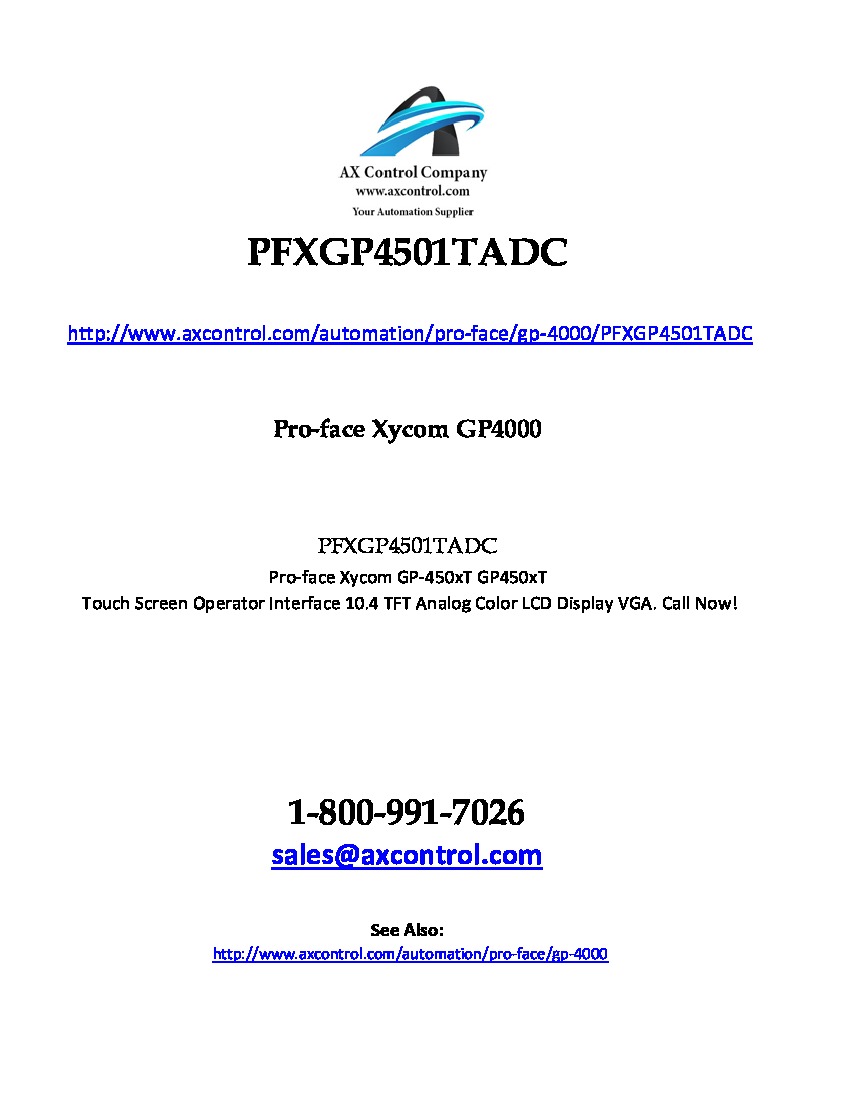
 PFXGP4501TADC.jpg)
