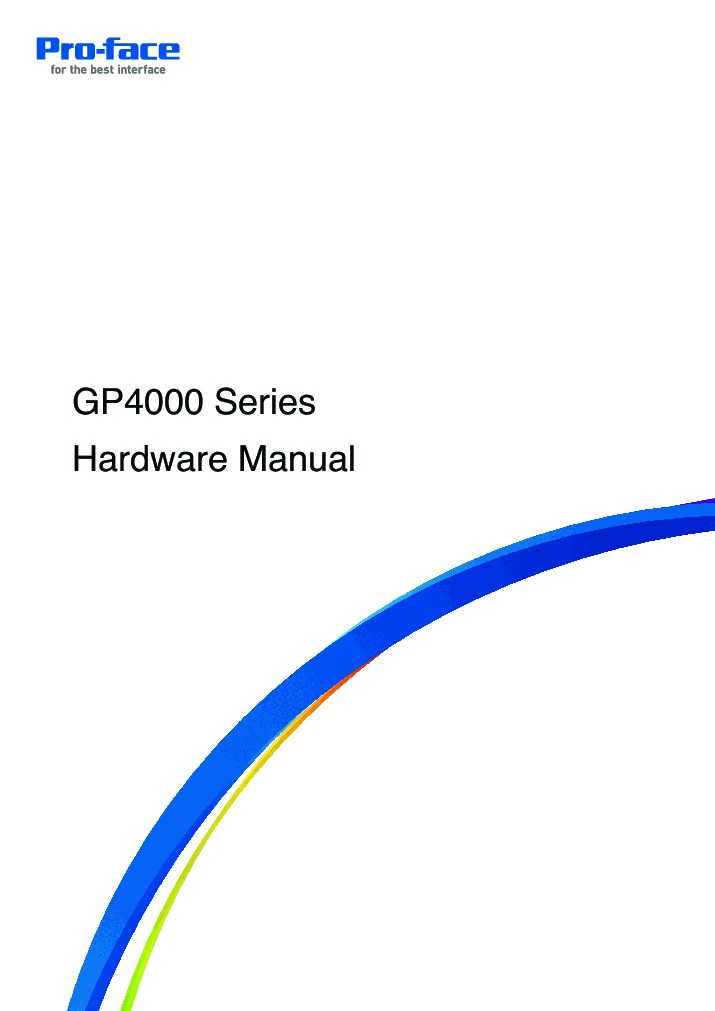About the PFXGP4601TAA
The PFXGP4601TAA is a GP4000 Pro-face HMI display panel that utilizes an AC Input Voltage of 100-240VAC relative to many of the other HMIs in that series that use 24VDC. The PFXGP4601TAA is listed as a 12" HMI but technically is comprised of a 12.1" inch TFT Color LCD that sits behind the Resistive Film Analog Touchscreen. This display is equipped to check its own system and interface for any problems with a sort of self troubleshooting mechanism, also known as a self-test. The PFXGP4601TAA run self-diagnosis menu checks as the RS-232C and RS-422 send and receive lines, connect to the printer interface, communicate with the AUX control line, the input port, the tool connector control lines and send/receive lines, the internal display memory, the system and protocol of the GP internal memory, the internal hard disk contents, each GP touch panel square, all figures and tiling patterns, and the characters inside the internal character ROM.
Pro-face makes it simple to troubleshoot the PFXGP4601TAA Human Machine Interface. There are four possible types of trouble that can occur on the GP4000 12.1 inch panel. These include
- A non-responsive touch panel (defective touchscreen) - Can be replaced or repaired by AX Control
- No communication between the GP panel and the host PLC - Faulty Communication - Generally best to replace the HMI
- No display - Defective LCD - TFT LCD can be replaced during repair and is generally a high failure rate component for these HMIs.
- OFFLINE displaying during RUN mode - Board level repairs needed or complete replacement of the PFXGP4601TAA.
If the touch panel is not responding to touch, it may not be correctly initiated, or there may be a problem with the GP unit itself. If the host PLC will not communicate with the GP panel, ensure that the correct PLC protocol has been selected and that the SIO cable and the AUX cable are attached properly. Ensure that the termination resistor is set up correctly and that the self-diagnosis SIO check is OK. If there is no screen display, check the power lamp and the power voltage. Ensure that all cables are properly connected and that the backlight turns on.
The Pro-face website does an excellent job of listing the specifications for the PFXGP4601TAA but for additional information or to purchase this HMI today, please reach out to AX Control by phone or email.













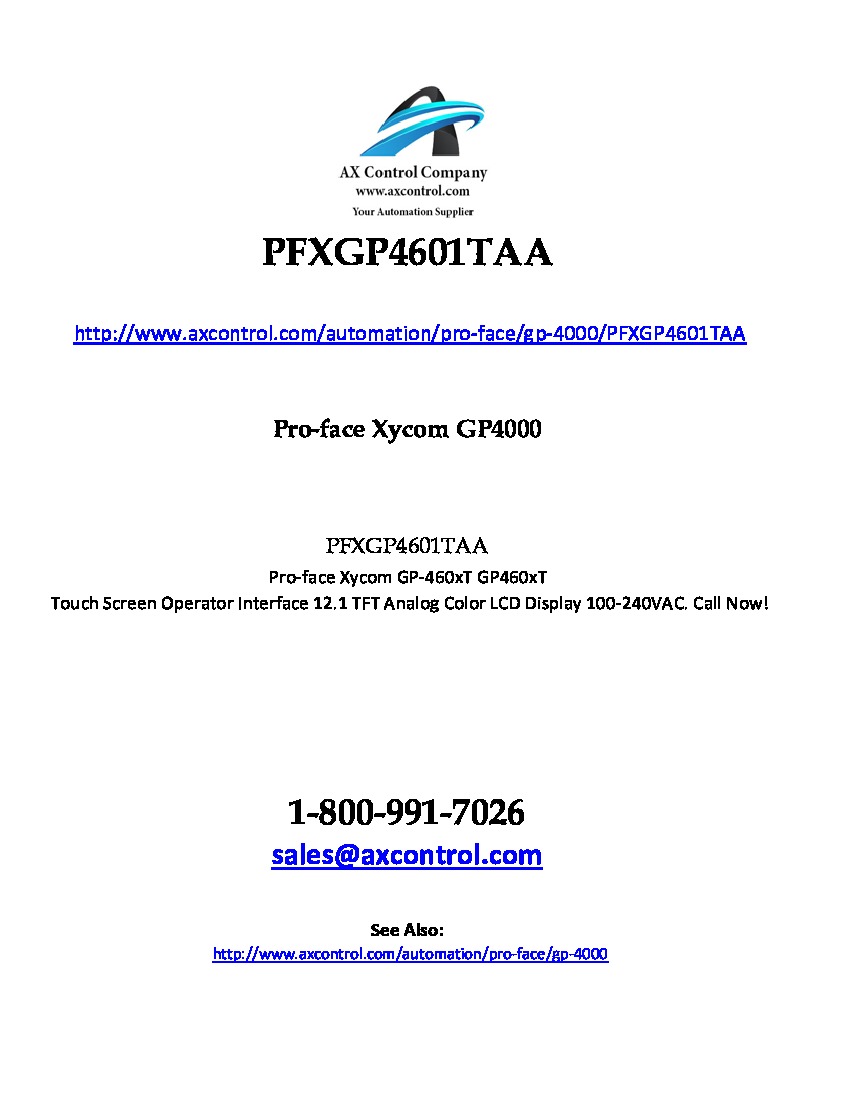

 PFXGP4601TAA.jpg)