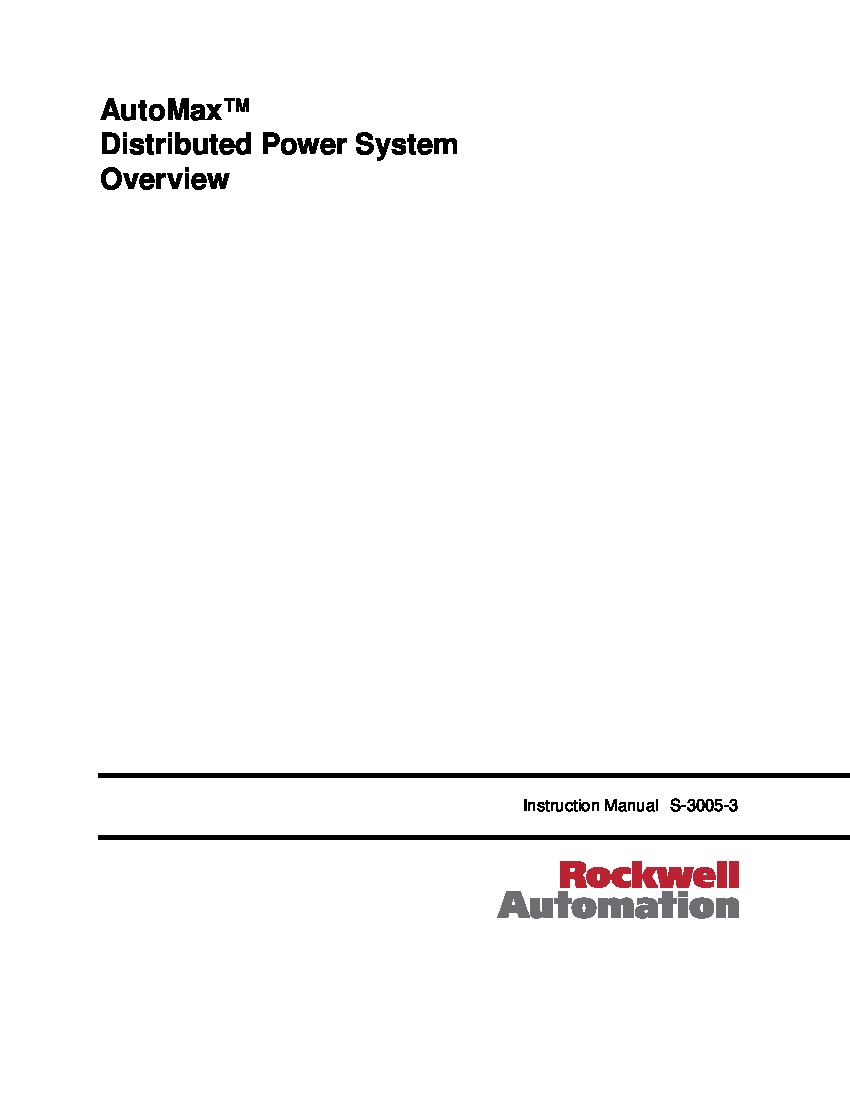About the O-57416-
The O-57416- unit is an AutoMax Remote I/O Communications module that was created by Reliance Electric. This product is no longer being distributed by the original manufacturer, but AX Control might have it in stock today. To check on the availability of the O-57416- communications module, take a look on our website or contact us during our business hours.
The O-57416- communications module was created to act as an interface between an AutoMax processor unit and the remote I/O that is connected to the network. This network was made to facilitate master/slave operation and is made of two components, those being nodes, often called drops, and a transmission medium, which is typically a coaxial cable or a fiber optic cable. The two types of drops are the master and the slave. The master drop is the Multibus rack that has at least one AutoMax processor and a O-57416- communications module connected to it. The slave drop, in turn, will be controlled by the master drop. This can be a number of different devices, such as a Remote I/O head or a Remote Drive Interface Head.
Installation of the O-57416- communications module can be a lengthy process, so be sure to closely follow the following steps. Before you install anything to the rack, be sure to stop any applications and turn off all of the power. You may then insert the O-57416- communications module into the rack, securing it with a screwdriver so that it is well seated. The O-57416- communications module can be inserted into any slot in your rack. Be sure to use the two thumbwheel switches on the O-57416- communications module to set its drop number. The drop number “00” will make the module the master drop, while the drop numbers “01” through “07” will make it the slave drop. After that, you can connect the drop cable to the 9-pin connector on the module. Turn on the rack and allow it to go through its diagnostic routine. Then, connect either a fiber optic cable or a coaxial cable to the module, whichever one you need done.