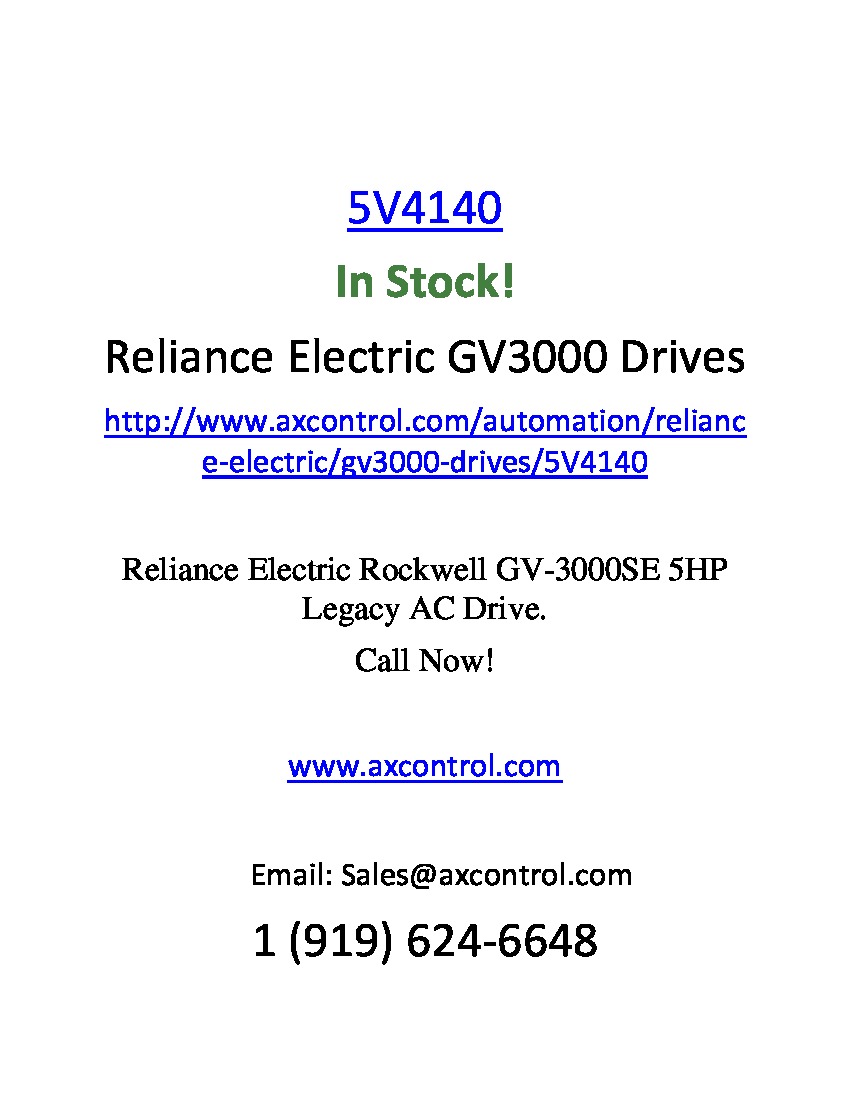About the 5V4140
The 5V4151 is a Reliance Electric brand drive featuring a clear parameter table, five horsepower rating, a voltage rating of 460 VAC, and an IP20-type enclosure. This is a three-phase drive that operates at around 50/60Hz. A built-in keypad is accessible through the interface of the drive. The regulator version of this drive is 4.0, unlike its sister drive in the GV3000 series; the more highly-charged 20V4151 drive. As with its sister drive, the 20V4151, one of the prevalent fault codes that one might expect to encounter in setting up their 5V4140 drive is the AIn code, which exposes an analog input signal loss caused by a p.011 of 4 or 5, with a simultaneous 4 to 20 analog input below 2 mA. To correct this fault code, one must verify the correctness of the P.011 setting and raise the analog input source above 4 mA.