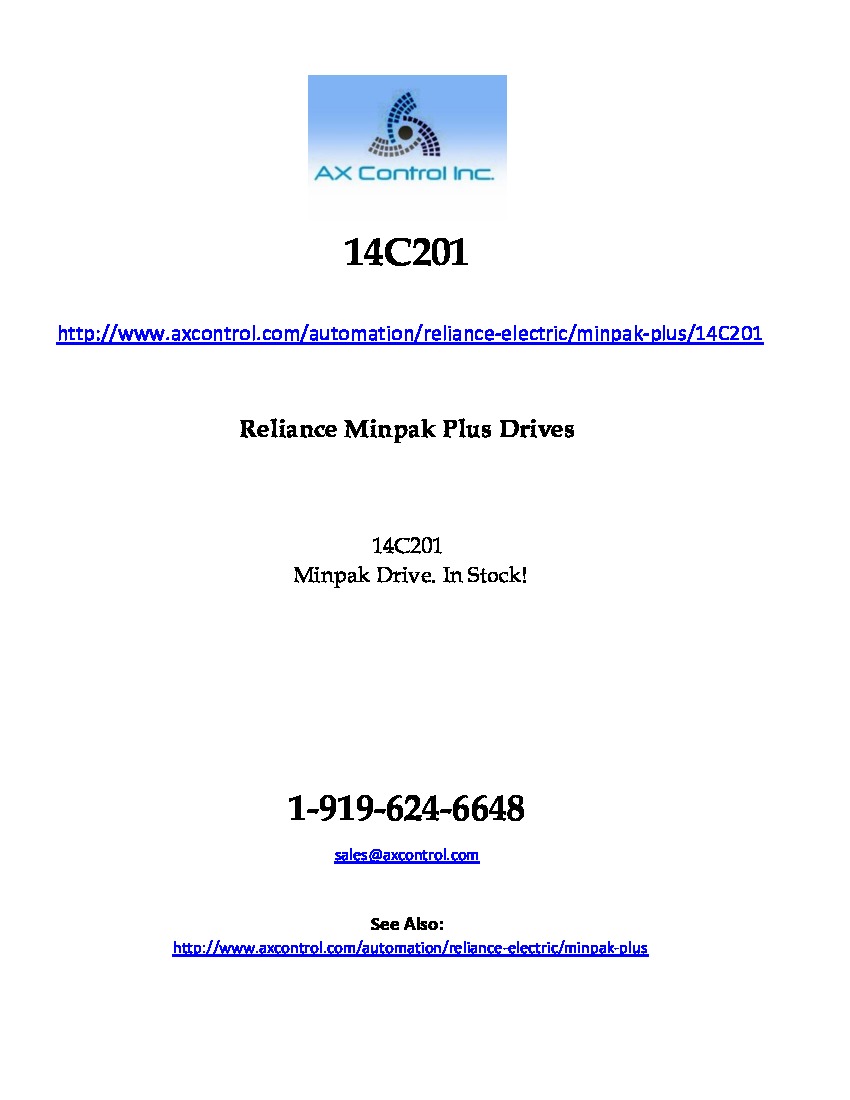About the 14C228
Rockwell Automation manufactures 14C228, the Field Supply kit for Non-Regenerative MinPak Plus DC drives.
To install the modification kit, be sure to turn the drive power off. Remove the drive cover. No voltage can be present at L1/181 or L2/182, the drive's AC input terminals. Then, mount the field supply’s auxiliary mounting bracket as described in instruction manual D-3379. Next, connect the wire harness 51/52 from the field supply power cube to terminal block 2 TB. (Terminal block 2 TB is in the upper left corner of the drive.) Check that wires F1 and F2 are connected from the field supply to terminal block 3 TB on the field supply mounting bracket. Finally, route the motor field wires F1 and F2 into the drive chassis using the same conduit as the armature and motor thermostat conductors.
For a full-wave supply, connect the motor field wires to terminals F1 and F2 on Field Supply terminal block 3 TB. For a half wave supply, connect the motor lead F1 to terminal 51 on 2 TB and motor lead F2 to terminal F2 on 3 TB. Check the nameplate on the motor and the specifications at the end of the instruction manual for directions on determining the appropriate field type. Check for correct wiring and securely fastened connectors in between the Field Supply kit and the drive. The cover must be reattached and power must be applied in order to test the operation of the drive..
The Field Supply kit includes an auxiliary mounting bracket, a field supply power cube, a 3 TB terminal block, wire harness 51/52, wire harness F1/F2, two mounting screws, and two instruction manuals. Provide appropriate field supply power to the motor based upon its rating.