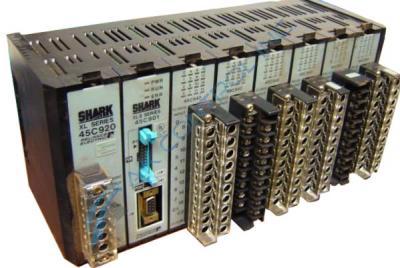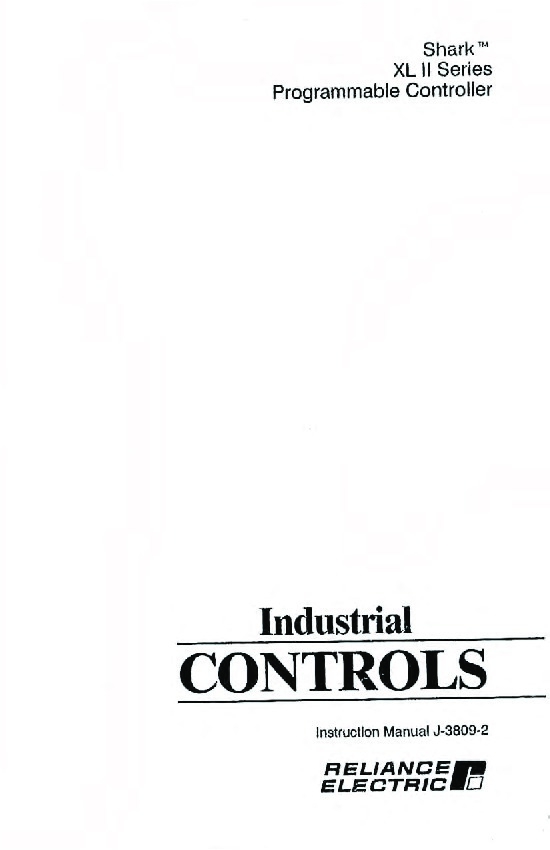About the 45C989
Created for the series of rack based programmable controllers that is called Shark XL, the 45C989 module is a remote target module that was made by Reliance Electric. The 45C989 module can regularly be purchased from AX Control even though the Shark XL product line is now a legacy series and therefore the 45C989 module is no longer being produced by Reliance Electric.
The 45C989 module was designed to be used along with the 45C988 remote master module. By using these two modules together, it will let I/O to be used inside remote racks without any processor units being used. To learn more about the 45C988 module, click on the link above to be taken to the specific page for the 45C989 module. Both of these modules are required products for each remote rack that is connected with the remote I/O network.
The 45C989 module has two status LEDs: one is labeled as “PWR” and the other is labeled as “RUN.” This module also has two rotary switches, which are used to define the slot address of the first remote module in the connected rack and the total number of slots that will be addressed by the 45C989 module in the rack. Lastly, the 45C989 module has numerous terminals that are made for connecting with the communication wires for the remote I/O.
In total, the cable length for the remote I/O is 1,000 feet or 300 meters and the maximum number of I/O on a single remote network is 128. Also, the remote I/O refresh rate is only 5 milliseconds. Be sure to use either a 20 Gauge Shielded Twisted Pair cable or a Belden 9463 cable for the remote I/O.