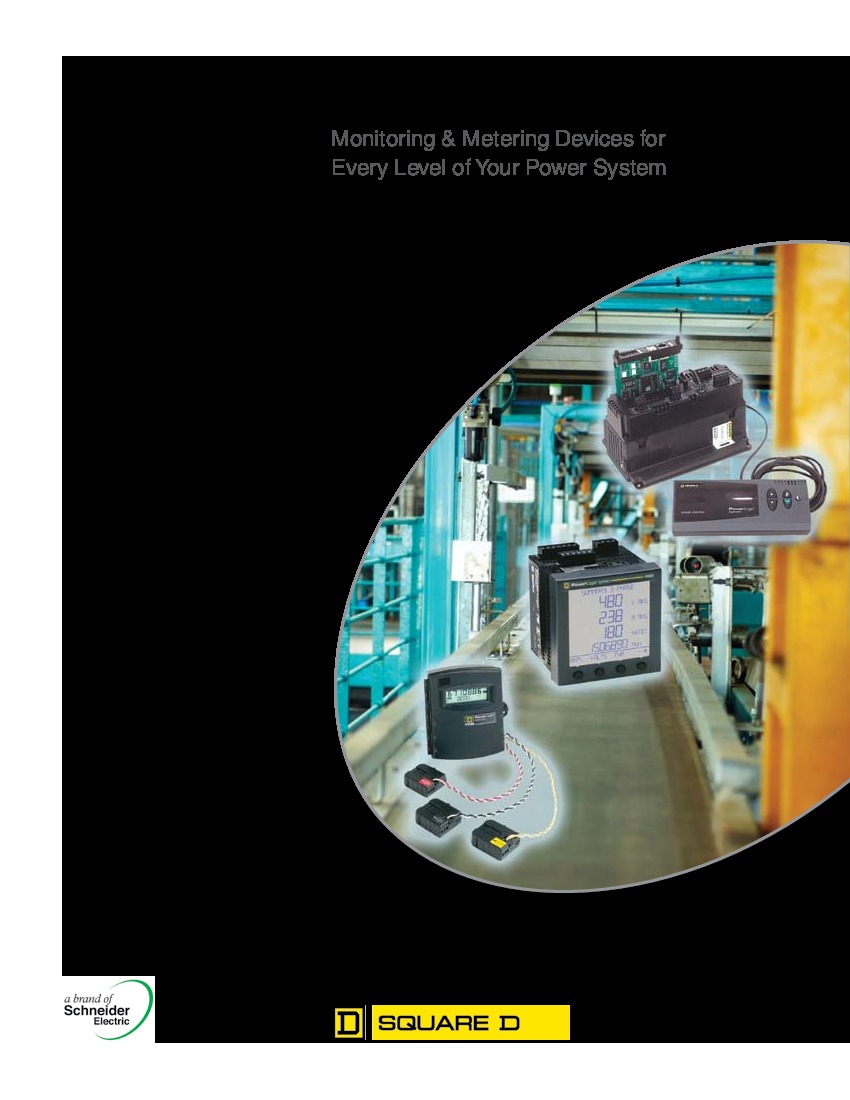About the 3050-SD-300
Developed and manufactured by Square D to be an inclusion in the PowerLogic 3050 series, the 3050-SD-300 module is classified as a system display. The 3050-SD-300 system display comes pre-configured by Square D with all of the necessary data for all of the user’s needs.
In the very top left corner of the 3050-SD-300 system display is a small LED indicator light which is used to indicate whenever the system is running. Below the LED indicator light is a large LCD display screen, which is used to display any relevant information to the user. Below the LCD display screen are four yellow buttons which read from the left side to the right side as follows: “SELECT DEVICE,” “MENU,” “PREV SCREEN,” NEXT SCREEN.” The next row of buttons holds a blue buttons that is labeled as “Fn,” and two buttons that can be used to control the display’s brightness. Below that, there is the main keypad, which has the numbers 0 through 9 on white buttons and a button for a decimal. There are two red buttons; one is labeled as “Y” and the other is labeled as “N.” There are two buttons below those red buttons that are yellow. The top button is labeled as “PREV DEVICE” and the bottom button is labeled as “NEXT DEVICE.” The remaining buttons are blue buttons. The top blue button is the return/backspace button, the second one is labeled as “CE,” and the bottom one is labeled as “ENTER.”
The 3050-SD-300 system display weighs about 3.26 lbs. or 1.48 kg., without any of our packaging materials included.