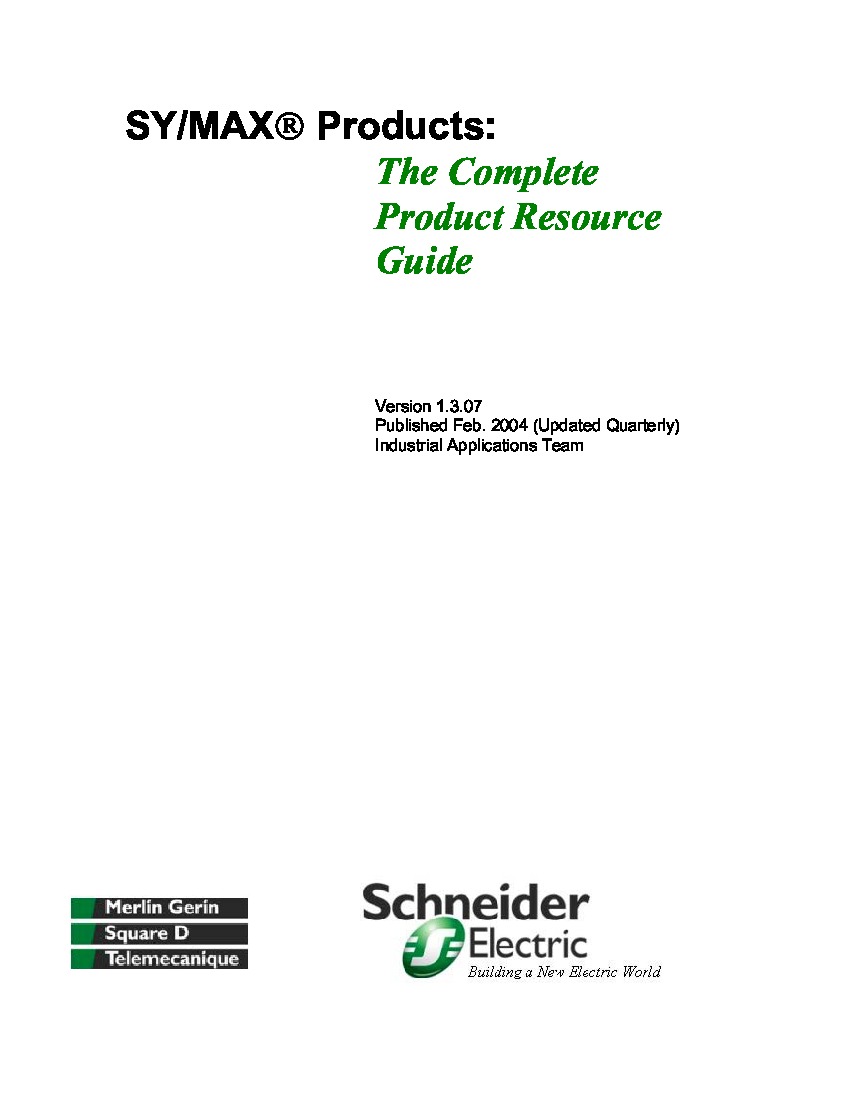About the 8010-AXS-211
The SY/MAX Square D 8010-AXS-211 is a local module access interface. An integral part of the ACCESS4000 system, this local interface directly interfaces with the host control system, or the SY-MAX programmable controller. This local interface allows for the controller to communicate with any of the operator devices in the ACCESS4000 family. A data link connection of up to 4000 feet connects the local interface with these operator interface devices.
Containing pertinent program information, the interface houses the system setup parameters, module status, and fault detection circuitry. 8010-AXS-211 is an integral part of the communication system and must be properly handled and stored to avoid accident and device corruption. The device is extremely sensitive to static discharge and should never be handled on the gold edge contacts. Ambient temperature of the operating facility must range between 0℃ and 60℃, or 32℉ and 140℉. The dimensions of the local interface measure 1.5in (W) x 12.8in (H) x 7.25in (D) and weighs 4.4 pounds.
Featured on the front plate of 8010-AXS-211 are six separated functional areas. A ‘System’ section contains a green LED and works with the local interface diagnostics. A ‘Backup’ section is second with a memory card slot for reading or writing to a removable memory card. The ‘Status’ section features a digital display screen and two LEDs labelled ‘Node’ and ‘Error.’ If a malfunction occurs the digital display will present the appropriate error code. A ‘Printer’ port is next, offering both parallel and serial printer capabilities. Serial printer function supports multiple baud rates and physical connections, while parallel printer function is Centronics compatible. The ‘Setup’ area communicates all configuration parameters to the system when connected. Two LEDs are also in the section, representing data being sent (TX) or receive (RX). The bottom section of the local interface is marked ‘Data Link’ and contains two LEDs. These LEDs represent active and timed out data link operations. The data link connectors can be found on the bottom of the unit and can connect with two ‘F’ type female connectors.
Be sure to refer to the instruction bulletin for proper safety and installation guidelines.